
Original Link: https://www.anandtech.com/show/3659/apples-15inch-core-i5-macbook-pro-the-one-to-get
Apple's 15-inch Core i5 MacBook Pro: The One to Get?
by Anand Lal Shimpi on April 14, 2010 10:38 PM EST- Posted in
- Mac
- MacBook Pro
- Arrandale
- Core i5
- Laptops
If you've followed our Mac coverage over the past year you know I've been telling everyone to wait until Apple brought Arrandale into its MacBook Pro lineup. The time has finally come and this week Apple updated its entire MacBook Pro lineup.
While the 13-inch models still sport Core 2 Duo CPUs, the 15 and 17-inch models now ship with your choice of Core i5-M or Core i7-M processors. In a somewhat unexpected twist, all of the new models ship with discrete graphics courtesy of NVIDIA's GeForce GT 330M.

Intel gets to sell Apple some chipsets again and NVIDIA gets its GPUs in the new systems (possibly making even more money than before). But do you all benefit? Read on to find out!
Update: We've added benchmarks of the Core i7 model as well on Page 3!
Faster, Not Slower
The 15-inch and 17-inch MacBook Pros offer your choice of Core i5 or i7 processors. If you follow Intel’s model numbers, you can get either a Core i5 520M, 540M or Core i7 620M. These chips run at 2.40GHz, 2.53GHz or 2.66GHz by default.
Wait! But the old 15-inch MacBook Pro ran at 2.53GHz, 2.66GHz or 2.80GHz by default. These new models are slower! After reading that a few times online yesterday, I knew it was time for a quick refresher on microprocessor architecture and performance.
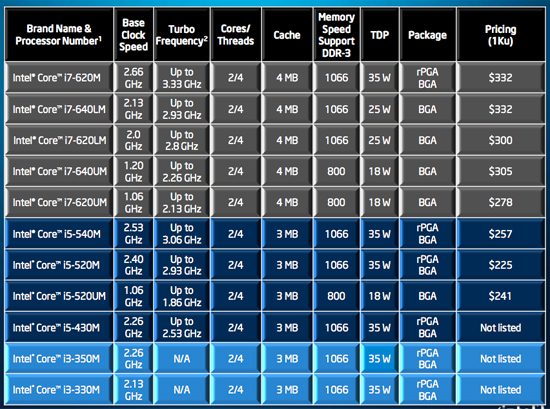
Intel's Arrandale Lineup
There are three ways we can improve CPU performance these days: increase clock speed, increase IPC or increase thread count. The first improvement is the obvious one. Keep all other variables the same, just make the chips run at a higher frequency. The second one requires that we increase the amount of work our CPU does in each clock cycle (increasing the number of instructions completed per clock, or IPC). And the third one is to simply increase the number of simultaneous threads our CPU can handle, either through multiple cores or multiple threads per core.
With Arrandale, the mobile Core i5 and i7, Intel actually used all three tricks to improve performance.
I’ll start with the middle improvement: increasing IPC. Arrandale brings a dual-channel memory controller on-package (it’s actually on the GPU and not the CPU as you may remember). This improves bandwidth which in turn keeps the CPU cores fed with data and thus increases overall IPC.
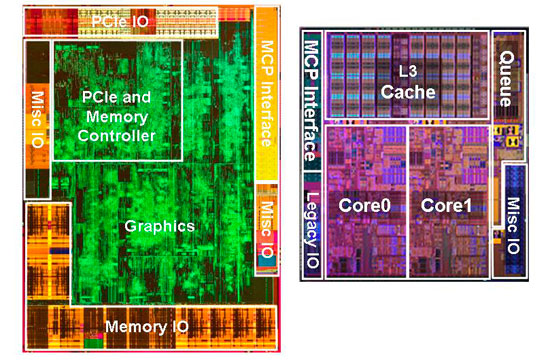
The Arrandale die. Graphics on left, CPU on right.
The cache hierarchy has changed quite a bit since the Core 2 days. Instead of a large shared L2 cache, each of the two Arrandale cores have their own private 256KB L2 cache. The cache is the fastest of any desktop CPU today requiring only 10 cycles to access it. As I wrote in the past, the L2 is quickly becoming the new L1 so low latency access matters more than size. The catch-all cache moves down a level and Arrandale has a large 4MB L3 cache. On the Core i7s you get the full 4MB, while the i5s disable 1MB leaving you with 3.
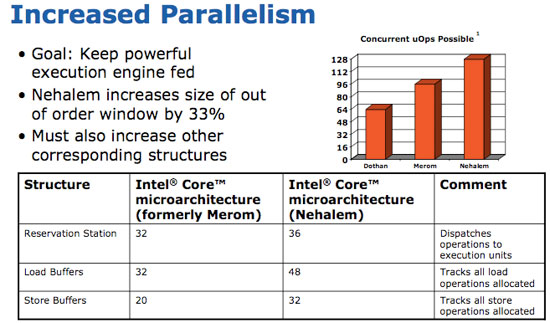
There are some instruction and execution level improvements as well, which I’ve detailed here and here. Specific to Arrandale (and the rest of the Westmere family) are new AES instructions designed to accelerate encryption/decryption operations.
The takeaway here is any slight drop in default clock speed is at least partially negated by the increase in performance per clock. If that’s not enough, Arrandale also brings Turbo Boost to Intel’s mobile chips.
These Core i5 and i7 processors have about a million transistors dedicated to power management. It’s a little section of the CPU called the PMU (Power Management Unit). The PMU monitors CPU temperatures, current draw and power consumption. Based on these inputs as well as the current load on the CPU, the PMU can tell the rest of the CPU to increase its clock frequency. The CPU is allowed to increase its operating frequency in 133MHz steps up to a predefined max speed. The max speed is determined by Intel as well as the number of cores that are actively doing work on the chip.
The whole process works like this. If you have all cores active and the workload they’re running isn’t maxing out the CPU’s specified current or power draw, the cores can run at a higher frequency. If you have only one core active, the other core is power gated (effectively shut off) and the active core is allowed to turbo up several bins as long as it remains within its current, temperature and power limits.
The result is that most of the time your 2.40GHz Core i5 runs at 2.66GHz, and if you’re only running single threaded applications you’ll see it bounce from 2.66GHz to 2.80GHz and 2.93GHz. So even if the IPC improvements brought on by Arrandale weren’t enough, you’ll rarely run at your base clock speed when you need the performance. Intel’s Turbo Boost works beautifully in practice and the transition to OS X seems to have gone well.
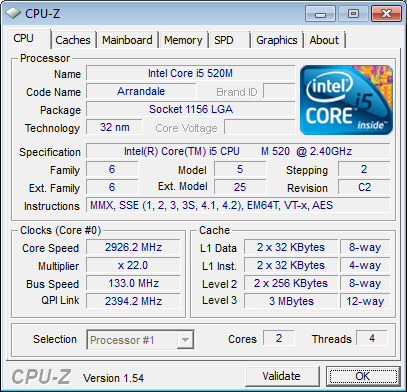
The 2.40GHz MacBook Pro running at 2.93GHz thanks to Turbo
The final vector for performance improvement is by increasing the number of threads your CPU can work on at once. Threads are nothing more then collections of instructions, which themselves are the basic work units of any CPU. The more threads you can actively complete in parallel, the higher your overall CPU performance.
All Arrandale based Core i5 and i7 CPUs are dual-core processors, that’s two threads right there. Each core however can work on two threads at the same time thanks to Intel’s Hyper Threading bringing us up to four total threads on the new MacBook Pro. Two of those threads are virtual and are simply designed to occupy any idle resources on a core. Hyper Threading doesn’t give the same performance boost as you’d get from four cores, but what it does give you is better-than-dual core performance without the power requirements of four physical cores. For a notebook designed with portability in mind, the tradeoff is ideal.

The downside to all of this? Only the 15-inch and 17-inch models get Arrandale, the 13-inch MacBook Pro sticks with the old Penryn derived Core 2 Duo architecture. If you were holding out for a 13-inch Arrandale model, you’ll have to keep waiting.
| Apple's 2009 Lineup | 13-inch MacBook Pro (Early 2010) | 13-inch MacBook Pro (Late 2009) |
| CPU | Intel Core 2 Duo 2.40GHz | Intel Core 2 Duo 2.26GHz |
| Memory | 4GB DDR3-1066 | 2GB DDR3-1066 |
| HDD | 250GB 5400RPM | 160GB 5400RPM |
| Video | NVIDIA GeForce 320M (integrated) | NVIDIA GeForce 9400M (integrated) |
| Optical Drive | 8X Slot Load DL DVD +/-R | 8X Slot Load DL DVD +/-R |
| Screen Resolution | 1280 x 800 | 1280 x 800 |
| USB | 2 | 2 |
| SD Card Reader | Yes | Yes |
| FireWire 800 | 1 | 1 |
| ExpressCard/34 | No | No |
| Battery | 63.5Whr | 60Whr |
| Dimensions (W x D x H) | 12.78" x 8.94" x 0.95" | 12.78" x 8.94" x 0.95" |
| Weight | 4.5 lbs | 4.5 lbs |
| Price | $1199 | $1199 |
They’re Actually Faster
Benchmarking under OS X isn’t difficult, you just need to get creative. Luckily I’m in dire need of creative outlets so creating OS X benchmarks works for me. I’m using the same tests I introduced in my Holiday 2009 Macbook Pro roundup and running on the same hardware (specs listed in the tables on the previous pages). The Core i5 system is the new entry level 15-inch MacBook Pro.
We’ll start with general application performance.
General OS usage is a difficult thing to quantify, but one measure of performance has always been the number of bounces an icon in the dock makes before an application loads. I decided to take it to the next level and write a quick script to launch 15 applications in a row, timing how long the entire process takes.
I launched, in order: Mail, Safari, Activity Monitor, iTunes, iCal, DVD Player, iPhoto, Photo Booth, Quicktime Player, Disk Utility, Preview, iMovie, Front Row, Garage Band and Aperture.
The entire process stresses both the disk and CPU, which is why we see a huge improvement when going to an SSD as well as differences between CPU speeds.
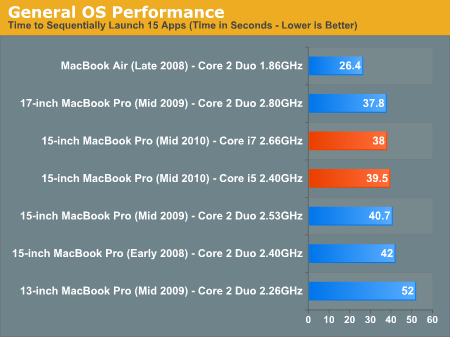
My application launch test absolutely rocks on the MacBook Air because it ships with an SSD by default. The MacBook Pros are stuck with mechanical hard drives and thus don’t perform nearly as well. If you’re curious, installing an Intel X25-M G2 in any of the MBPs will drop their times to 16 seconds or less.
The new MacBook Pro also doesn’t improve performance that much. I measured a 3% increase in performance, which although repeatable, isn’t really spectacular. This is compared to the old 2.53GHz Core 2 Duo and should serve as a baseline for the minimum performance improvement you should see. In other words, the 2.4GHz 15-inch MacBook Pro should perform no worse than last year’s 2.53GHz model.
The $2199 model with a Core i7 running at 2.66GHz pushes performance up another 3.9% over the base model. That's actually more than I expected but the real strength of the i7 is visible in the more CPU bound tests.
Adobe Photoshop CS4 Performance
The Retouch Artists Speed Test we use for our CPU testing under Windows also works under OS X. We're running the exact same benchmark here, basically performing a bunch of image manipulations and filters and timing the entire process.
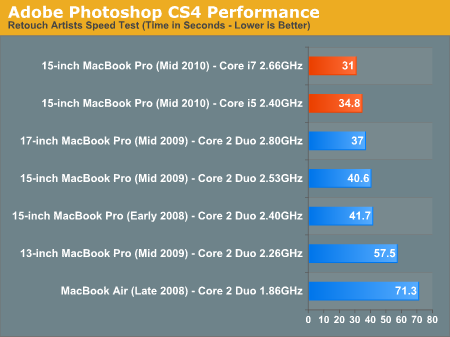
The old 13-inch MacBook Pro is penalized by only shipping with 2GB of memory, which is why it performs so poorly here. The real comparison is between the 2.4GHz Core i5 vs. the 2.53GHz Core 2 Duo from last year. The former is 16.6% faster in our Photoshop test. In fact, the new 15-inch MacBook Pro is even faster than the older 2.80GHz 17-inch model I reviewed.
The Core i7 model is 12.3% faster than the baseline Core i5 2.40GHz. Definitely noticeable.
Aperture 2 RAW Import
For my Aperture test I simply timed how long it took to import 203 12MP RAW images into the library.
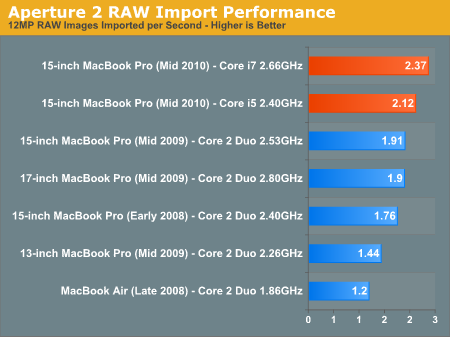
The new entry level 15-inch MBP is 10.9% faster than the old MacBook Pro, and again, it’s faster than the old 17-inch model as well. Moving to the Core i7 gives you another 11.8%.
Cinebench R10
I’m a fan of the Cinebench test because it lets me show off both single and multithreaded performance in the same workload. First, the single threaded performance:
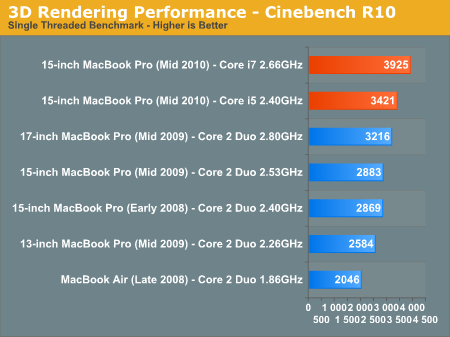
Here we have a huge advantage on the new MacBook Pro. Intel’s Turbo Boost is active here, resulting in a large performance advantage, not to mention all of the enhancements present in the Nehalem/Arrandale architectures. This is one of the best situations for the Core i7 vs. the i5. The extra $400 gives you another 14.7%, not bad at all.
Multithreaded performance is equally impressive:
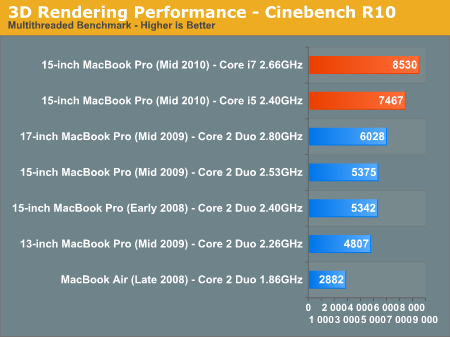
Thanks to Hyper Threading, the new Core i5 puts a generational gap between itself and last year’s MacBook Pro in this test. Whether you’re running single threaded or multithreaded applications, the Core i5 can be noticeably faster than the Core 2 Duo.
Quicktime H.264 Video Encoding
Our final benchmark is more consumer focused. Here I'm taking an XviD and converting it to an iPhone-supported H.264 format.
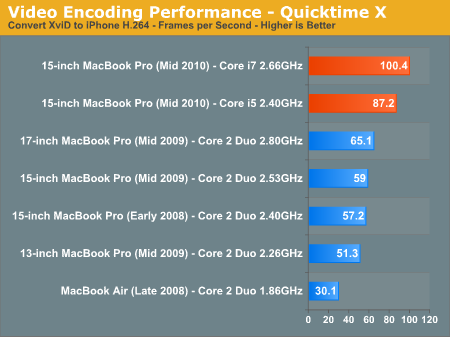
Video encoding is one of the i5’s definite strengths. If you do a lot of video encoding on your notebook, the jump from Core 2 to i5 is tremendous - approaching 50% in this case even despite the “lower” default clock speed. This is also the best showing for the Core i7 - count on an extra 15% over the base Core i5.
Core i7 vs. Core i5 Performance Summary
The two Core i5 models Apple offers ship with a 2.40GHz or 2.53GHz processor, both with a 3MB L3 cache. The $2199 15-inch MacBook Pro comes with a 2.66GHz Core i7, with a full 4MB L3 cache. Compared to the entry level model that's an 11% increase in clock speed and a 33% increase in L3 cache.
While I don't believe there's much reason to go for the 2.53GHz over the 2.40GHz model (L3 cache size remains the same, clock speed goes up by a small amount), the Core i7 is actually pretty decent. For a 22% increase in total system cost you end up with 11 - 15% better performance in CPU bound applications. It actually even feels snappier in general use as well.
I'd still suggest opting for an SSD before considering any CPU upgrades, but if you're looking to keep your new MacBook Pro for a while the Core i7 is worth it.
No AES-NI Support in OS X?
One of the features of Arrandale (and all other Westmere derived architectures) is support for AES-NI. The six instructions that fall under the AES-NI umbrella can accelerate encryption and decryption operations.
Microsoft's full disk encryption feature in Windows 7, BitLocker, is AES-NI accelerated. Simply upgrading to a supported Core i5 or i7 processor gives you better disk performance with BitLocker turned on.
While I'm still waiting for Apple to get back to me on a number of questions, I decided to see if FileVault, OS X's encryption system was AES-NI accelerated as well.
I ran XBench's disk tests on an encrypted home directory and then again on a completely unencrypted portion of the drive. If Apple takes advantage of the Core i5's AES-NI I should see a smaller drop in performance on the new MacBook Pro compared to the old one:
| FileVault Disk Performance Comparison | ||||||
| Sequential Read (256KB) | Sequential Write (256KB) | Random Read (4KB) | Random Write (4KB) | |||
| Core 2 Duo MacBook Pro - FV Off | 172.5 MB/s | 127.1 MB/s | 10.9 MB/s | 134.1 MB/s | ||
| Core 2 Duo MacBook Pro - FV On | 79.5 MB/s | 61.9 MB/s | 6.8 MB/s | 67.8 MB/s | ||
| Core i5 MacBook Pro - FV Off | 175.1 MB/s | 160.0 MB/s | 21.5 MB/s | 112.7 MB/s | ||
| Core i5 MacBook Pro - FV On | 80.5 MB/s | 66.6 MB/s | 13.2 MB/s | 61.0 MB/s | ||
And it looks like we have no AES-NI support in FileVault at least. It's not terribly surprising. Apple usually takes a while to implement new features enabled by hardware changes. Remember how long it took Apple to get GPU accelerated video decoding?
These numbers do tell us something else entirely though: the new MacBook Pro appears to offer better SATA performance.
Not too long ago I published a quick look at 6Gbps SATA controller performance and concluded, among other things, that Intel's SATA controllers are quite good. The numbers above support that theory as disk performance has gone up considerably compared to last year's NVIDIA based MacBook Pro. While random write speed dropped a bit, random read and sequential write performance jumped up significantly.
This is quite noticeable with a SSD but less of a problem with a hard drive. Needless to say Apple's return to Intel is a good thing, especially because we didn't have to give up NVIDIA's graphics.
Apple's GPU Switching Technology
The Core i5 and i7 CPUs all come with their own on-package CPU called Intel's HD Graphics. This DX10-class GPU is capable of playing games and has a capable HD video decode engine, but it's no match for a discrete GPU.
As I mentioned earlier, all of the 15 and 17-inch MacBook Pro models ship with NVIDIA GeForce GT 330M discrete GPUs in addition to the two Intel chips (Core i5 + H55M). Despite being built on a 40nm process, the GT 330M could easily knock off an hour of battery life just by sitting idle while you type away in Pages.
Apple has had this problem before. The previous unibody MacBook Pros with discrete graphics had a software switch that you could use to turn the discrete GPU on/off. It was a pain to use however since you had to log out after switching modes.
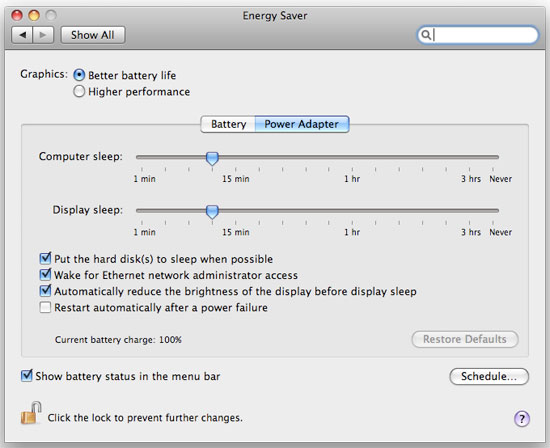
The Old Method
With the new MacBook Pro, Apple implements an automated switching system similar to NVIDIA's Optimus technology. Instead of relying on application profiles, OS X looks at the functions called by any running application and determines whether the Intel HD Graphics is sufficient or the GeForce GT 330M is needed. Applications like video playback are low key enough to run exclusively on the Intel HD Graphics, while 3D games and applications that take advantage of GPU acceleration appear to wake up the GT 330M.
Update: Apple has given us a list of frameworks that will trigger the discrete GPU, they primarily include: OpenGL, OpenCL, Quartz Composer, Core Animation and Core Graphics. Also, if you plug in an external display the discrete GPU is also turned on.
Apple has also confirmed that both the discrete and integrated graphics cores have their own connection to the display. There's no copying of frame buffer data, the GPU that's in use is the one that's storing and displaying the screen. If the integrated graphics core isn't in use it is put into its lowest power state. If the discrete GPU isn't in use it's completely shut off.
| Power Consumption Comparison | ||||
| Intel HD Graphics Only | GeForce GT 330M | |||
| Idle at OS X Desktop | 11.5W | 15.1W | ||
The switching process is seamless and there's no indication of what GPU is being used at any given moment. That's both good and bad. You don't have to muck with any software switches, but you also rely on Apple to make the right decision based on your current workload. Without a way of telling what is making the discrete GPU wake up, there's no way to know whether something as simple as leaving an application open is causing you to have lower-than-ideal battery life.
There's also no way to turn the GeForce GT 330M off completely, regardless of application. This is one area where Apple completely wrestles control away from the end user. I'm all for automated switching systems, just not ones that don't reassure me that they're always making the right decision.
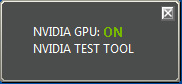
Despite using a NVIDIA GPU, there's no support for Optimus under Windows 7 on the new MacBook Pro. The GeForce GT 330M is always in use there regardless of whether you use an Optimus enabled driver or the 196.21 driver that comes with the MacBook Pro.
The GeForce GT 330M
The discrete GPU Apple settled on in the 15 and 17-inch MacBook Pro isn't bad for a notebook. The GT 330M is a 40nm chip with 48 SPs, cores, CUDA funhouses or whatever you want to call them. This is up from 16 in the GeForce 9400M that shipped on last year's MBPs, and 32 in the optional GeForce 9600M. Those GPUs were also built on TSMC's 65nm process, but power consumption may not be lower on the 330M given what we've seen with NVIDIA's desktop 40nm.
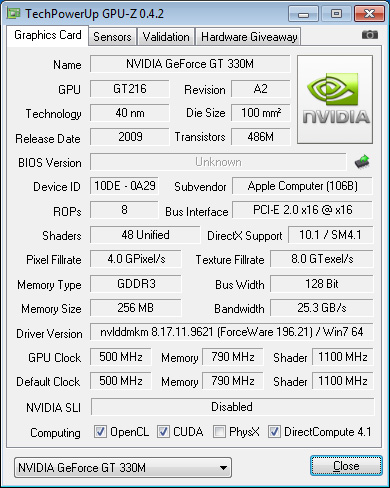
In addition to having more shader power, the GT 330M runs at a higher clock speed than last year's offerings. The end result is much better GPU performance, something that will start to matter now that OS X is getting Steam.
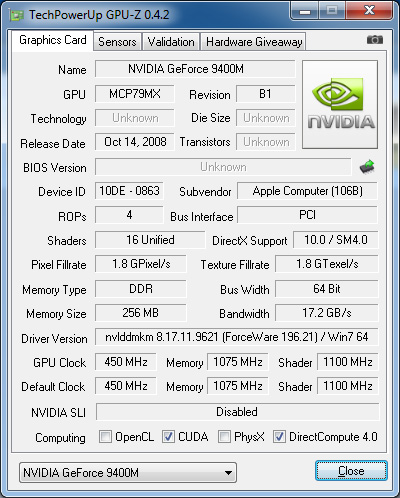
I didn't have access to any MacBook Pros with a 9600M, so my only performance comparison is to the 9400M. The 9600M should fall somewhere in between the 9400M and the GT 330M in performance.
I ran all of my gaming tests under Bootcamp in Windows 7:
| GPU Gaming Performance Comparison - Windows 7 | ||||
| Left 4 Dead (1440 x 900 - High Quality) | World of Warcraft (800 x 600 - High Quality) | |||
| 15-inch MacBook Pro (Late 2009) - GeForce 9400M | 16.9 fps | 19.1 fps | ||
| 15-inch MacBook Pro (Mid 2010) - GeForce GT 330M | 44.9 fps | 52.3 fps | ||
Compared to the 9400M the GT 330M is amazing. Compared to the rest of the world though, we're still not looking at desktop GPU speeds. Less than 60 fps under World of Warcraft at 800 x 600, and not even 50 fps at the panel's native resolution in Left 4 Dead. We can at least run these games at high quality settings, which isn't something that was possible with previous graphics solutions on the MacBook Pro.
If you can deal with running a game at medium quality settings and a lower-than-native resolution, you'll get ok performance out of the 330M.
Even Better Battery Life
I've never had such a great balance of performance and battery life as my previous generation unibody MacBook Pro. Whatever Apple is doing under OS X to deliver great idle battery life really does pay off. If you're not constantly pegging the CPU, OS X can deliver some incredible battery life.
It does get better with Arrandale. Remember with the Core 2 processors you couldn't actually shut off the cores if they were idle, they'd still leak power. Thanks to Arrandale's power gating, if a core is idle, it can effectively be shut off completely. In other words, battery life in situations where there's lots of idle time (e.g. read web pages, writing) should improve.
To test this theory I ran our standard wireless web browsing test:
Light Web Browsing
Here we're simply listing to MP3s in iTunes on repeat while browsing through a series of webpages with no flash on them. Each page forwards on to the next in the series after 20 seconds.
The display is kept at 50% brightness, all screen savers are disabled, but the hard drive is allowed to go to sleep if there's no disk activity. The wireless connection is enabled and connected to a local access point less than 20 feet away. This test represents the longest battery life you can achieve on the platform while doing minimal work. The results here are comparable to what you'd see typing a document in TextEdit or reading documents.
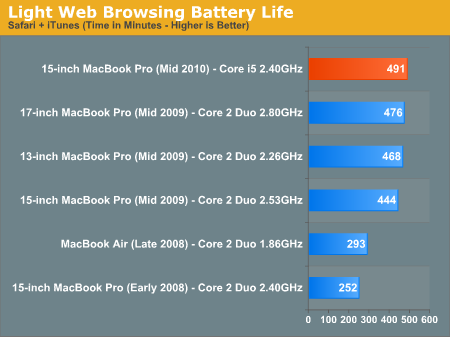
As expected, the new MacBook Pro delivers a 10.5% increase in battery life. Not all of this is due to the more efficient CPU/GPU however. The 15-inch MacBook Pro has a larger battery than before (77.5Whr vs. 73Whr).
It's not all rosy though. The larger battery was used in part to make up for the fact that Arrandale, while more efficient at idle, can draw more power under load than Penryn. The Core i5 can be noticeably faster than last year's Core 2 Duo, but in allowing you to do more it can run the battery down quicker.
In our original Arrandale review we found that battery life can actually decrease with the new platform under certain conditions. Our heavy multitasking test shows the same can happen under OS X:
Multitasking Battery Life
Our final battery life test is the worst case scenario. In this test we have three open Safari windows, each browsing a set of web pages with between 1 - 4 flash ads per page, at the same time. We're also playing an XviD video in a window all while downloading files from a server at approximately 500KB/s.
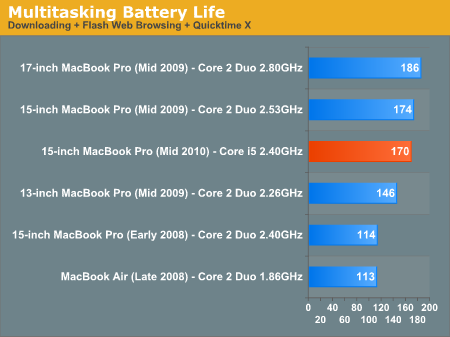
It's not a large drop, only a couple of percent, not even noticeable. But you shouldn't expect battery life improvements across the board with the new MacBook Pro.
Bigger Power Bricks, Warmer Laps
Naturally the increase in potential power consumption means we have larger 85W power bricks instead of the 60W brick that shipped with the previous entry-level MacBook Pro:


The new power brick also uses a different mag safe power connector. The connector is still the same, the plug has simply changed:

The Old Mag Safe Connector

The New One
The new MacBook Pro also gets much warmer than the old one. I'd say it's more comparable to the first gen unibody MacBook Pro. If you're going to have this thing on your lap for a while you may want to wait for the next rev of Arrandale due out later this year. It should be a bit cooler.
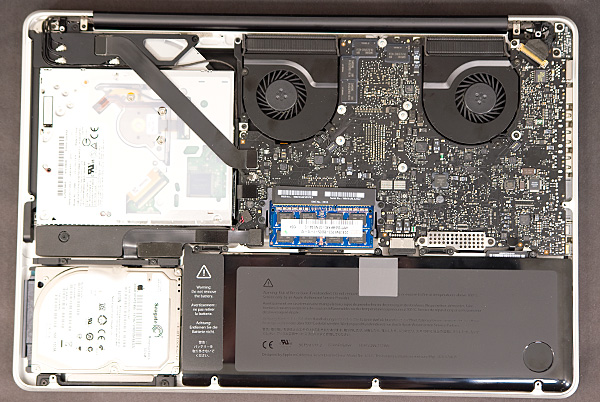
Cooling the Core i5 and the GT 330M requires two fans, compared to just one in the previous 2-chip solution. The new MacBook Pro is no louder than the old one in practice.
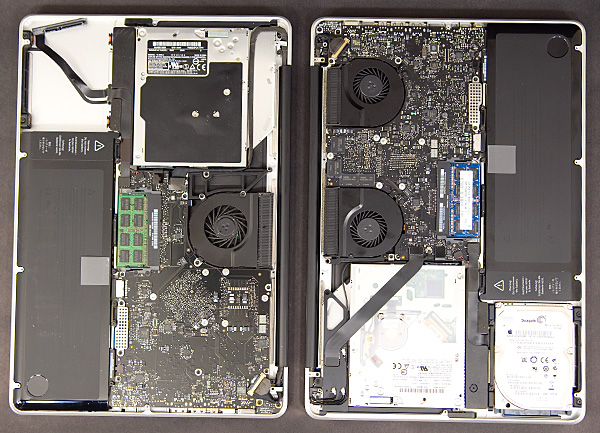
Final Words
Last year's unibody MacBook Pro update didn't do much for performance, but it did wonders for battery life. The huge increase in battery capacity meant Apple's entire pro line of notebooks could be used on cross-country flights or even during a long day of meetings without needing a recharge.
If you needed a Mac laptop at the end of last year, the 2nd gen unibody MacBook Pro was great simply because of its battery life under OS X.
The new Arrandale MacBook Pro delivers the same (or better) battery life compared to last year's model but with anywhere from 0 - 50% better performance. Apple is also offering some nice options including a higher resolution screen for the 15-inch model.

If performance matters to you, this is the MacBook Pro you've been waiting for. While I don't believe owners of the previous generation unibody need to upgrade, if you've got an older notebook this is the one to get.
The new model isn't without its drawbacks however. The most obvious of which being price. At $1799, even the cheapest 15-inch MacBook Pro is very expensive. You're paying for the design, build quality and ultimately the right to use OS X. If those things don't matter to you (particularly the OS X item) then you'd be much better off with an ASUS or Dell. The only consolation here is that the 2.4GHz Core i5 is fast enough if you thought the previous generation was quick. While I'm not sure about the 2.53GHz Core i5, the i7 is definitely worth it if you plan on keeping the machine for a while. I originally stated that I didn't believe the i7 to be worth the upgrade. Since then I managed to get my hands on an i7 system and noted its greater-than-expected performance; my conclusion has been updated to reflect that. The 22% increase in total system cost comes with a 11 - 15% increase in performance in most CPU intensive applications thanks to the extra clock speed and cache. It's a shame that this sort of performance isn't available in the 13-inch model yet, although I suspect it's related to the next point:
With a Core i5 and GeForce GT 330M, the new MacBook Pro can get uncomfortably warm under use. I found that the previous generation unibody ran cooler. Intel expects to see Arrandale power consumption go down sometime after the middle of the year with a future rev of the processor. I'm guessing that's what'll be used in the inevitable Fall update to the new MacBook Pro lineup.
Apple's inclusion of auto switching between the Intel HD Graphics and NVIDIA GeForce GT 330M is nice, however I'd still like the ability to force the GT 330M off entirely when I'd like to keep my lap cooler.
For being as forward looking of a company as it is, Apple continues to drop the ball on making a good SSD standard. Intel's X25-M G2 isn't expensive, what's stopping you Apple?

If you're curious about what's next, I have two words for you: Sandy Bridge. Due out sometime in Q1 2011, Sandy Bridge looks incredible based on early performance data. No word on when we'll see it in notebooks but if you like torturing yourself, waiting for Sandy Bridge will pay off.







