
Original Link: https://www.anandtech.com/show/2649
Introduction
One of the fastest growing market segments in terms of computer sales is of course the mobile sector. As we have repeated many times in the past, for most of the work people do on a computer we have now reached the point where a decent laptop is more than sufficient. Yes, you will still pay more money than you would for an equivalent performance desktop. Yes, many desktop components are faster than any mobile options. And yes, we still find keyboards, mice, and desktop LCDs to be far more pleasurable to use overall. However, if you only have one computer in your household, there are plenty of good reasons to choose a laptop.
We'll start with the last area: input devices and displays. If you don't plan to move your laptop around, it's extremely simple to just connect a desktop keyboard, mouse, and LCD. More likely, you can set up a computer desk for normal use and use the laptop as a sort of docking station. Then if you ever want to go somewhere else to work - the couch, a coffee shop, the park, etc. - you can easily pick up your computer and cut the wires. As far as performance goes, outside of gaming and a few high-end applications, there's not much need for a state-of-the-art quad-core processor with a powerful GPU. In fact, if you don't plan on playing games at all you should be more than happy with the integrated graphics solutions.
Before you actually decide to take the mobile plunge, however, we need to step back for a moment. You may not need all of the performance that a modern $1500 desktop can offer, but sometimes needs change. Besides the additional cost of the notebook relative to a desktop, upgradability is without doubt one of the major deficiencies of laptops. Take just about any budget desktop system and you can add more memory, more hard drives, better audio, and significantly faster graphics cards - if you're willing to put in a bit of time spent tinkering. You can even replace the motherboard and processor should the need arise.
Laptops on the other hand are pretty much a static system. Sure, it's possible to increase the memory in some cases (though many laptops now ship with 4GB of RAM, which is certainly more than 32-bit Windows will ever need), and you can upgrade or replace the hard drive and often even the CPU. However, graphics chips, motherboards, and the built-in screen, keyboard, and touchpad are pretty much set in stone at the time of manufacture. If you need something faster, you will usually be better off just selling your old laptop and buying a new one rather than trying to figure out how to upgrade the various components (although we could probably say the same thing about some desktops). There's also the issue of component failures, which tend to occur far more often on notebooks and desktops in our experience. If your laptop is no longer covered by a warranty, repairs can be prohibitively expensive.

Okay, that should set the stage once again for a review of several new laptops. What makes these new laptops interesting is that they use Intel's Centrino 2 platform. Centrino 2 officially launched several months ago,, but outside of the gamer oriented Gateway P-7811 FX, we have not been able to get any review samples until now. Part of that seems to be related to some teething problems with Centrino 2; we know several of the manufacturers we contacted a few months back said that they were still working on finalizing their Centrino 2 offerings. Or maybe it's just that Centrino 2 doesn't really have many noticeable advantages over older Centrino laptops? That's certainly one of the things we want to investigate with these three new notebooks.
There are of course many different categories of Centrino 2 notebooks, starting at prices well under $1000 and going all the way up to the ultra expensive solutions. Once again, we have three notebooks that fall into the midrange category, although how they get there differs quite a bit. Two of the laptops are from ASUS and the third is from HP. Unfortunately, none of these are integrated graphics solutions - we just received a fourth notebook with Intel's latest GM45 chipset late last week, but testing is still underway. For now, we will be comparing these three notebooks with other recently tested midrange laptops. Since the other notebooks all use the Centrino platform, that will certainly be an interesting point of comparison.
ASUS G50V - Overview
First up we have the G50V from ASUS, which is billeted as a midrange gaming laptop. ASUS uses a 15.4" chassis, but this is one of the largest 15.4" notebooks we've tested. It's just slightly smaller than many of the 17" notebooks, making this more of a desktop replacement system rather than a mobile solution. Considering the targeted gaming market, however, that's hardly a surprise.
The gaming aspect is immediately apparent when you look at the G50V. This model comes with an orange and black color scheme, lighting on the side that can be set to flicker and pulse if desired, and even an advertisement for Alone in the Dark (Ed: Um… why?). The top of the laptop has the ASUS Republic of Gamers logo, and you get a matching mouse from Logitech (MX518) and a backpack to carry your laptop around. Furthermore, ASUS allows you to overclock the CPU by 5% or 10% within Windows - no rebooting required. Not that it really matters much for gaming, since the GPU is still the bottleneck 99% of the time.
The build quality of the G50V is very good, as is stability. We had no issues with overheating, crashing, or any other sort of negative experience. Throughout testing, the G50V plugged along like a champion. Considering this laptop will have to compete with the likes of the Gateway P-7811, the build quality is certainly one area where it scores better. It also comes with a two-year warranty, one-year accident protection, and 30-day zero bright dot guarantee, and a few accessories. The improved warranty alone is worth $200, give or take, and the mouse and backpack add another $50-$75 in value, so if you make a direct comparison to the P-7811 you pretty much get what you pay for. Whether you would rather have better gaming performance (P-7811) or more storage, a faster CPU, a better warranty, and better reliability (ASUS G50V) is what you ultimately have to decide.
A single panel on the bottom of the laptop grants access to the hard drives, SO-DIMM slots, mini-PCI slot, and the CPU/GPU cooling and chips. On the bright side, you only have to remove one panel to get access to all of the user upgradable areas. The drawback is that you need to remove all 12 screws that secure this panel if you ever want to upgrade any component. In the case of the G50V-A1, however, the only time you would likely need to remove the panel is if something goes wrong. As it stands, the memory, hard drives, mini-PCI, and CPU areas are all pretty much maxed out. Again we find the NVIDIA GPU on a removable module, and it's interesting to note that an alternative configuration of the G50V actually comes with an upgraded GPU. It would really be great if ASUS would provide users with an option to upgrade their graphics down the road, but for now you should plan on using the GPU a particular model ships with.
ASUS G50V - Specifications and Summary
| ASUS G50V-A1 Specifications | |
| Processor | Core 2 Duo T9400 (2.53GHz 6MB 1066FSB) |
| Chipset | Intel PM45 + ICH9M-E |
| Memory | 2x2048MB DDR2-800 |
| Graphics | NVIDIA GeForce 9700M GT 512MB |
| Display | 15.4" WSXGA+ (1680x1050) Glossy |
| Hard Drive | 2 x 250GB 5400RPM 8MB |
| Optical Drive | 8x DVDR SuperMulti |
| Networking | Integrated Gigabit Ethernet Intel WiFi Link 5100 Bluetooth v2.0 |
| Audio | 2-Channel HD Audio (2.0 Speakers) |
| Battery | 6-Cell 53Whr |
| Front Side | WiFi On/Off Switch |
| Left Side | VGA 1 x USB 2.0 eSATA HDMI Mini FireWire ExpressCard/54 Flash Reader (MS Pro, MMC, SD) TV Antenna (Optional) Cooling Exhaust |
| Right Side | 2 x USB 2.0 Optical Drive (DVDRW) 3 x Audio (5.1 out or 4.0 + mic) |
| Back Side | 1 x USB 2.0 Gigabit Ethernet Modem (Optional) Power Connector Kensington Lock |
| Operating System | Windows Vista Home Premium 64-bit |
| Dimensions | 14.76" x 10.43" x 1.35"-1.60" (WxDxH) |
| Weight | 6.16 lbs (with battery) |
| Extras | CPU Overclocking (5% or 10%) 2.0MP Webcam Backpack ASUS ROG Branded Logitech MX518 Mouse Express Gate by SplashTop |
| Warranty | 2-year ASUS Global 1-year Accidental Damage and Battery 30-day Zero Bright Dot LCD |
| Price | Starting at $1569 for G50V-A1 Alternatives: G50Vt at BestBuy for $1250 G50V-X1 at Newegg for $1350 |
Most of the components in the G50V are near the top of what is presently available. The T9400 processor is only one notch down from the X9000, and the built-in overclocking allows you to run at up to 2.86 GHz by manipulating the front side bus. Truthfully, the P8400 (or at most P8600) is sufficient for all but the most extreme users and would cost quite a bit less, or four bit more money you could get the P9500 that has a lower power requirement but the same performance as the T9400. It's also a little odd that ASUS chose to include two 250GB 5400 RPM hard drives on what is supposedly a desktop replacement system. Battery life as we will see in a moment is nothing special, and it would have been nice to get a bit more performance from 7200 RPM drives - or more storage from 5400 RPM drives. Note that the hard drives are not in a RAID 0 configuration; we prefer this approach, as dealing with RAID 0 - particularly on notebooks - can be frustrating and the performance benefits are usually negligible.
One component that you can't upgrade that we have an issue with is the keyboard. Specifically, we don't like what ASUS did with the number keypad. It's nice to have that keypad over there, but we tend to use the page down, page up, home, and end keys on a regular basis. Unfortunately, you don't get direct access to any of those keys when numlock is on, so we actually prefer either doing away with the number keypad and putting a column with the missing keys on the right side, or else they just need to figure out a different arrangement in order to provide dedicated keys. The HP d5vt takes the latter approach while the Gateway P-7811 uses the former; either one is preferable to the keyboard on the G50V in our opinion. Other than that snafu, the keyboard works fine, but even after a couple weeks of use we still found ourselves having to pause a minute to find the home/end/page up/page down keys.
We have very few complaints with the rest of the component choices. You get a nice LCD, Intel 5100 802.11N wireless, 4GB of memory, and a 64-bit operating system. The GeForce 9700M GT is still a step down in performance relative to the 9800M options, but it's at least a viable midrange solution capable of running most games at 1280x800 at high detail settings. We do wish that ASUS would have gone with the 9700M GTS or one of the 9800M options, however. Speaking of which....
ASUS has a very large selection of current laptops, and it's not unusual to see various models come and go with minor updates. We understand that the G50V-A1 we are reviewing should be available through the end of 2008, but other models will use the same basic design and change some of the components. One example is the G50V-X1, which downgrades the CPU and hard drive selections and shaves off over $200 from the price tag. Perhaps a far more interesting variant of the G50V is the G50Vt that is being sold exclusively through Best Buy.
Priced at $1250, it has a downgraded CPU and hard drive relative to the G50V-A1 we are reviewing; it also comes with a 15.6" 1366x768 LCD instead of the 15.4" WSXGA+ (1680x1050) panel, which is an unfortunate change. Furthermore, the one-year warranty comes from Best Buy rather than a two-year ASUS warranty. That's a lot of negatives, but besides the lower price there's one major positive: it includes a GeForce 9800M GTS instead of the 9700M GT, so in terms of gaming performance it should be at least 50% faster and will go head-to-head with the Gateway P-7811. That card is quite a bit faster than the 9700M GT since it has twice the memory bandwidth and twice as many SPs.)
The ASUS G50V strikes an interesting middle ground between "gaming" laptops that use 8600M/9600M graphics chips and the 8800M/9800M offerings. It's a bit odd that the fastest version of the G50V to date also has the lowest resolution LCD, but regardless there's still plenty to like with the G50V. It's a heavier notebook, almost as large as most 17" offerings, but the features, build quality, warranty, and accessories add up to a very good overall package. In a straight up performance shootout between the Gateway P-7811 FX and the ASUS G50V, we would take the Gateway system every time. However, we have received quite a few emails from users that purchased the P-7811 who had stability/reliability problems. The G50Vt should close the performance gap, but Gateway still has a decent WUXGA display that easily trumps a 1366x768 panel. What we'd really like to see is a modified version of the G50Vt with dual hard drives and a WSXGA+ LCD price between $1400 and $1500.
ASUS U6V - Overview
The ASUS U6V is pretty much on the opposite end of the mobile spectrum compared to the G50V. The U6V is similar to the U2E we reviewed a while back, but with a slightly larger 12.1" chassis and many other component upgrades. Still, they are both part of ASUS' "Superior Mobility" range of laptops, so we were hopeful that we would finally have an ultraportable that could compete with the Apple MacBook in terms of battery life.
The overall design of the U6V is a lot more subdued than the G50V, as you would expect. This is a laptop that would be right at home in a board meeting, and the leather palm rest is a nice alternative to the typical shiny plastic we find on many notebooks. Unlike the U2E, the leather surfacing does not extend to the exterior, but that's okay. ASUS also does a nice job with the packaging on the U6V, contributing to the feeling that this is a laptop designed for company executives.
Besides the notebook itself, ASUS once again includes some nice accessories. They give you two carrying cases, a traditional case with a strap and a second that can be used for carrying just notebook. You also get a Bluetooth wireless mouse and two batteries. The small battery is a 3-cell unit that provides a paltry 26.5 Whr of power; the second battery is twice as big with a capacity that matches the battery included with the G50V. ASUS does make a compatible 9-cell battery as well that offer 62% more power than the 6-cell. The warranty options are the same as the G50V: a two-year global warranty, one-year accident protection, and 30-day zero bright dot guarantee. Despite the reduced performance, the smaller size results in the price that's roughly equal to the G50V.
There are two panels on the bottom of the laptop. The smaller one grants access to the hard drive, and the larger panel covers the memory, CPU, and cooling system. Unlike larger notebooks, the 9300M is soldered onto the motherboard instead of using an MXM module - MXM simply requires too much extra space to make it worthwhile. Of course, whether or not the 9300M is even necessary is debatable; graphics performance as we will see later is quite poor, making gaming something of a stretch. If you're not going to play any "complex 3D" games on a laptop, you can almost certainly get by with Intel's X4500. Still, the 9300M is probably at least twice as fast as the X4500, and it may not require any more power for normal use.
ASUS U6V - Specifications and Summary
| ASUS U6V-A1 Specifications | |
| Processor | Core 2 Duo P8400 (2.26GHz 3MB 1066FSB) |
| Chipset | Intel PM45 + ICH9M |
| Memory | 2x2048MB DDR2-800 |
| Graphics | NVIDIA GeForce 9300M GS 256MB |
| Display | 12.1" WXGA (1280x800) Glossy LED Backlit |
| Hard Drive | 320GB 5400RPM 8MB |
| Optical Drive | 8x DVDR SuperMulti |
| Networking | Integrated Gigabit Ethernet Intel WiFi Link 5100 Bluetooth v2.0 |
| Audio | 2-Channel HD Audio (2.0 Speakers) |
| Battery | 3-Cell 26.5Whr 6-Cell 53Whr |
| Front Side | None |
| Left Side | 2 x USB 2.0 eSATA HDMI ExpressCard/54 WiFi On/Off Switch Power Connector Cooling Exhaust |
| Right Side | 1 x USB 2.0 Optical Drive (DVDRW) Headphone and Mic jacks Flash Reader (MS Pro, MMC, SD) Kensington Lock |
| Back Side | Ethernet VGA Modem (Optional) |
| Operating System | Windows Vista Home Premium 32-bit |
| Dimensions | 11.81" x 8.66" x 1.0"-1.24" (WxDxH) |
| Weight | 3.45 lbs (3-cell battery) |
| Extras | Fingerprint Scanner 2.0MP Webcam Large Carrying Case with Strap Small Laptop Case Bluetooth Mouse Two Batteries Included TPM Express Gate by SplashTop |
| Warranty | 2-year ASUS Global 1-year Accidental Damage and Battery 30-day Zero Bright Dot LCD |
| Price | Starting at $1500 for U6V-A1 |
Given the smaller chassis, the component choices on the U6V are a step down in most areas relative to the other two notebooks. However, the step really isn't that large, and many of the parts are significantly more powerful - and more power-hungry - than what we found in the ASUS U2E. For example, rather than using an ultra low voltage Core 2 Duo chip running a paltry 1.33 GHz (or less), ASUS uses a standard 25W TDP P8400 running at 2.26 GHz. They also put in a 320 GB 5400 RPM hard drive instead of an SSD, and they max out the memory with 2x2GB of RAM. Unfortunately, ASUS chose to include Windows Vista Business 32-bit rather than a 64-bit OS, so you don't get full access to all of the memory. One compromise that might not be immediately apparent from looking at the specifications is that the LCD is clearly inferior to the LCD that was in the ASUS U2E. The native resolution is similar, and both provide LED backlighting. However, the contrast ratio on the U6V is very low at only 200:1.
Despite the smaller chassis, we had no difficulty using the keyboard on the ASUS U6V. Maybe it's just that we've encountered this same sort of keyboard layout on the other laptops, but we would actually prefer this keyboard layout to that of the G50V. It may not matter to some people, and most users will eventually adapt to whatever keyboard to use the most, but if you do a lot of typing such things do make a difference.
All of the features look good on paper, but sometimes the sum of the parts doesn't quite add up. We praised the build quality and stability of the G50V, but while the build quality of the U6V appears to be just as good, we did encounter a few glitches in the stability department. It was nothing we could specifically track down, but our test system locked up while sitting idle on the Windows desktop a couple times. If it happened only once, we would just chalk it up to one of "those things" that just happen on occasion; three times in as many weeks still isn't a huge issue, but it's now a blip on the radar. On the other hand, we also experienced periods of several days where the laptop didn't lock/crash, so the root cause is impossible to state with any certainty. All we know is that we had three occasions (so far) where we had to force reboot the system. It could be drivers, BIOS code, hardware related, or something else; it doesn't seem to be caused by heat, however, as we never experienced any crashes during stress tests.
We already mentioned that the LCD contrast ratio is much worse than we expected - we assumed that any LCD that bothered to use LED backlighting would be a higher quality panel, but in this case it appears we were wrong. Another area where performance has definitely dropped relative to the ASUS U2E is battery life; however, this isn't much of a surprise. More memory, a faster processor, and a standard hard drive all add up to a few more watts of power. With relatively small notebooks, every watt counts. It looks like the U6V ends up requiring about 25% more power than the U2E, so the small battery is only good for just over an hour of battery life in normal office tasks. The benefit of course is that the U6V is nearly twice as fast as the U2E, so that's probably compromise a lot of users are willing to make. If you really need battery life, you can always grab the 9-cell battery option that will still get you well over four hours of mobility, but that's an awfully big battery for a small laptop.
In the end, the U6V seems like it should be a really good laptop. It packs quite a bit of performance into a very small package, it looks nice, and while the price of $1500 certainly isn't cheap it's pretty good compared to some of the other ultraportable options. The stability issues we encountered are a minor concern (a few random locks on one sample isn't enough to draw any real conclusions), but the bigger concern for us has to be battery life. This isn't an issue specific to ASUS either, as we've seen the same problem with the other Windows Vista notebooks we've tested. Put simply: this is an ultraportable laptop in size and specifications, but battery life is only slightly better than the much larger G50V. We know that laptops exist that get over four hours with a ~55 Whr battery (hello, Apple MacBook/MacBook Pro/MacBook Air), and the U6V falls about 50% short of that mark. Why that's the case is difficult to say, but we simply can't recommend a $1500 12.1" laptop that can't run typical office tasks for at least four hours before the battery is dead. Apple has shown it's possible to provide all of that in a notebook that weighs less than 5 pounds and costs less than $1500, so their competitors need to match that level of performance - or at the very least come close.
HP dv5t - Overview
The last laptop we're looking at today is the dv5t from HP, and it's very similar in a lot of ways to the ASUS G50V. Unlike the ASUS, however, HP allows users to fully customize the dv5t, so you can have anything from a $600 entry-level laptop all the way up to a very well equipped $2500 laptop with a three-year warranty and accidental damage protection. Regardless of which options you choose, you still get the same basic 15.4" chassis, so let's start there.
The dv5t chassis remains largely unchanged from the dv6500t we looked at last year, at least in terms of the exterior appearance. HP has added a logo on the cover that lights up, in addition to some new component choices. Opening the laptop reveals more noticeable changes, with the LCD immediately catching our eye - at least if you opt for one of the new BrightView Infinity displays. The BrightView Infinity displays have a frameless border with "designer glass". It does look quite nice, and our only complaint is that HP decided to send us a WXGA LCD instead of the upgraded WSXGA+ panel.
We've already harp on this a couple of times, but keyboard layout is an area that can have a direct impact on how you use your laptop. We still like the idea of having a 10-key input on the right side of the keyboard on larger laptops, but if it means sacrificing certain other keys (home/and/page up/page down/delete) we would just as soon do without. That's the approach HP takes with the dv5t, and again we found the keyboard more to our liking than the ASUS G50V. Naturally, personal preference plays a role, so try to get something you like. A nice little extra going along with the keyboard is the button above the touchpad that enables you to quickly enable/disable it. If you're using an extra mouse or you plan to do a lot of typing and don't want to inadvertently bump the touchpad, it's very convenient. (Of course, ASUS and many others provide a similar option to disable the touchpad via a function key shortcut.)
The HP dv5t was another laptop that had zero stability issues throughout testing. It just worked, and the overall quality of the build seems to have improved since the dv6500t. HP provides a standard one-year warranty, but you can choose to upgrade to a two-year or three-year warranty with optional accidental damage protection. If you want peace of mind, or if you just happen to be hard on notebooks, we like the ability to buy an extended warranty. Pricing and performance is similar to the ASUS G50V, with the exception that ASUS offers better graphics performance.
HP takes the opposite approach to ASUS when it comes to providing access to the internal components. Instead of one large cover they have three smaller covers. Moreover, where ASUS provides easy access to the CPU and GPU and two hard drives, getting at the processor and/or GPU in the dv5t requires you to dismantle the chassis. Most users are not likely to upgrade their processor however, so this is a minor point. Getting out the memory, hard drive, and the mini-PCI slots is quite simple, with an empty mini-PCI slot at the front of the case and the WiFi card underneath the hard drive.
HP dv5t - Specifications and Summary
| HP dv5t Specifications | |
| Processor | Core 2 Duo T9400 (2.53GHz 6MB 1066FSB) |
| Chipset | Intel PM45 + ICH9M |
| Memory | 1x2048MB + 1x1024MB DDR2-800 |
| Graphics | NVIDIA GeForce 9600M GT 512MB |
| Display | 15.4" WXGA (1280x800) Glossy |
| Hard Drive | 250GB 5400RPM 8MB |
| Optical Drive | BD-ROM/DVDR |
| Networking | Integrated Gigabit Ethernet Intel WiFi Link 5100 Bluetooth v2.0 V.92 56K Modem |
| Audio | 2-Channel HD Audio (2.0 Speakers) |
| Battery | 6-Cell 55Whr |
| Front Side | WiFi On/Off Switch 2 x Headphone and 1 x Mic jacks |
| Left Side | VGA Expansion Port 3 Ethernet HDMI eSATA 1 x USB 2.0 1 x Mini FireWire ExpressCard/54 Flash Reader (MS Pro, MMC, SD) |
| Right Side | 2 x USB 2.0 Optical Drive (BRD-ROM/DVDRW) Modem (Optional) Kensington Lock Power Connector |
| Back Side | Cooling Exhaust |
| Operating System | Windows Vista Home Premium 64-bit |
| Dimensions | 14.05" x 10.2" x 1.37"-1.50" (WxDxH) |
| Weight | 5.83 lbs (6-cell battery) |
| Extras | Webcam Fingerprint Scanner (Optional) |
| Warranty | 1-year standard, 2-year and 3-year optional upgrades |
| Price | $1840 as configured with 3-year warranty Prices start at $600 with T3200, 1GB RAM, X4500, and 160GB HDD |
Where HP truly differentiates itself from ASUS and some of the other competitors is in the ability to customize your laptop. As mentioned, the dv5t is available as everything from the basic $600 model with integrated graphics, all the way up to a maximum configuration (not counting software) that costs $2500. The model we received is priced at about $1650, or $1850 with a three-year warranty. (Note that the above prices include the current $150 instant rebate.)
The entry-level configuration is stripped down in many areas, to the point where we certainly wouldn't recommend it without a few changes. The biggest change we would make is to upgrade the memory from 1GB up to at least 2GB; as long as you're getting a 64-bit operating system, you might even go for 4GB. That takes the price to $650-$750, and most people would be content with that sort of configuration.
Processor options start at the entry-level Pentium Dual-Core T3200 then move up to the more capable Core 2 Duo T5800. The next jump is to the lower power P7350, P8400, or P8600 processors, with a maximum performance option being the T9400. Like the G50V, the laptop we received came with the T9400, but dropping back to the P8400 can save $200 and only drop performance around 10-15%. GPU options consist of the integrated GMA 4500MHD, the GeForce 9200M GS (definitely not worth the extra $100 relative to IGP, judging by the graphics performance of the 9300M GS in the U6V), or the midrange GeForce 9600M GT. The last is a $200 upgrade relative to IGP, but at least it enables you to play most games at 1280x800 and medium/high detail.
One of the odd choices that HP made with the configuration we received is that it includes a Blu-ray drive (BD-ROM/DVDR) but only at 1280x800 LCD. Not only is the resolution a lot lower than 1080P, but the contrast ratio is quite poor. We really would have liked to see the 1680x1050 option, or save another $150 and forget about Blu-ray support. All of the hard drive options are 5400 RPM models, with sizes ranging from 160GB up to 400GB.
The remaining options are what you would expect to find on any modern notebook - WiFi, a few software packages, several different battery sizes, webcam, optional fingerprint scanner and modem, etc. It's also nice to see that HP is now supporting 64-bit operating systems, although users still have the ability to select a 32-bit OS if they want. As configured, the system we received once again offers poor battery life. Switching to IGP and a lower power CPU would likely boost battery life quite a bit, although we still don't think it would come anywhere near to surpassing the battery life Apple's MacBook series offers - at least not unless you buy the 12-cell battery. Still, it's nice to have a wide variety of customization options available, which is not something you get from Apple.
The HP dv5t can be anything and everything from a basic laptop to a multimedia system up through a moderate gaming PC. It may not be the best that any of those tasks, but it generally works well. If your primary concern is gaming performance, you will definitely want to get something else. If you want a Blu-ray multimedia laptop, we are also more inclined to go with the Acer 6920G. The ideal package for the HP dv5t seems to be the WSXGA+ LCD, 4GB RAM, a P8400 CPU, 250GB hard drive, and a DVDR drive. As you will see later, battery life during DVD and Blu-ray playback is far from ideal, so you're better off watching movies that are ripped to your hard drive when on the road. Pricing for such a configuration ends up being about $1130, and we think many users would be very happy with that version of the dv5t.
Test Setup
Below are the tested configurations for the three laptops included in this roundup. We have included results from the Gateway P-7811 and three other midrange notebooks for comparison (with other results from previously tested laptops in non-gaming benchmarks). The seven primary notebooks included in the benchmarks all range in price from $1200-$1800 give or take.
| ASUS G50V Test System | |
| Processor | Core 2 Duo T9400 (2.53GHz 6MB 1066FSB) |
| Memory | 2x2048MB Hynix DDR2-800 (6-6-6-18) |
| Graphics | NVIDIA GeForce 9700M GT 512MB Driver version 176.23 (from ASUS) GPU/SP/RAM Clocks: 625/1563/1600 MHz (128-bit) |
| Display | 15.4" WSXGA+ (1680x1050) Glossy AU Optronics B154SW01 VB |
| Hard Drive | 2 x 250GB 5400RPM 8MB Western Digital Scorpio WD2500BEVS-22UST0 |
| Optical Drive | 8x DVDR SuperMulti (HL-DT-ST DVDRAM GSA-250N) |
| Battery | 6-Cell 53Whr |
| Operating System | Windows Vista Home Premium 64-bit |
| ASUS U6V Test System | |
| Processor | Core 2 Duo P8400 (2.26GHz 3MB 1066FSB) |
| Memory | 2x2048MB Nanya DDR2-800 (6-6-6-18) Note: 3GB usable in 32-bit Vista |
| Graphics | NVIDIA GeForce 9300M GS 256MB Driver version 176.23 (from ASUS) GPU/SP/RAM Clocks: 580/1450/800 MHz (64-bit) |
| Display | 12.1" WXGA (1280x800) Glossy LED Backlit Unknown Manufacturer |
| Hard Drive | 320GB 5400RPM 8MB Western Digital Scorpio WD3200BEVT-00ZCT0 |
| Optical Drive | 8x DVDR SuperMulti (HL-DT-ST DVDRAM GSA-U20N) |
| Battery | 3-Cell 26.5Whr 6-Cell 53Whr |
| Operating System | Windows Vista Business 32-bit |
| HP dv5t Test System | |
| Processor | Core 2 Duo T9400 (2.53GHz 6MB 1066FSB) |
| Memory | 1x2048MB Samsung + 1x1024MB Hynix DDR2-800 (6-6-6-18) |
| Graphics | NVIDIA GeForce 9600M GT 512MB Driver version 175.86 (from HP) GPU/SP/RAM Clocks: 500/1250/800 MHz (128-bit) |
| Display | 15.4" WXGA (1280x800) Glossy Samsung 154AT07-301 |
| Hard Drive | 250GB 5400RPM 8MB Toshiba MK2546GSX |
| Optical Drive | BD-ROM/DVDR (Optiarc BC-5500S) |
| Battery | 6-Cell 55Whr |
| Operating System | Windows Vista Home Premium 64-bit |
As in previous tests, we used an external monitor to run at resolutions above 1280x800 if necessary. We will focus specifically on 1280x800 gaming performance initially, but we will also include some resolution scaling charts to show how the GeForce 9600M GT and 9700M GT perform at other resolutions.
It's interesting to note that the Gateway P-7811 FX is the only Centrino 2 laptop we've seen so far that has made the switch to DDR3 memory. We're not sure how much of a difference that makes in battery life, but it certainly can't hurt (though prices are a bit higher than DDR2). Performance may also be slightly higher with DDR3 on some tests, but in most cases we don't think DDR3 would make more than a 2%-4% difference (and often less).
1280x800 Gaming Performance
The ASUS U6V really struggles in most games at 1280x800, and many laptops have a WXGA LCD, so we will begin with a quick look at how the various offerings manage that resolution. Because the U6V is all but unplayable in most recent titles at the detail settings we normally test with, we also performed U6V benchmarks at low/minimum detail for comparison.
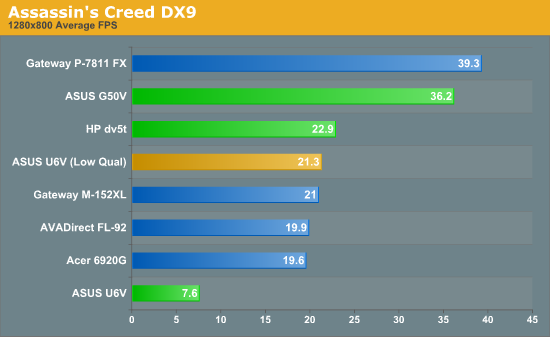
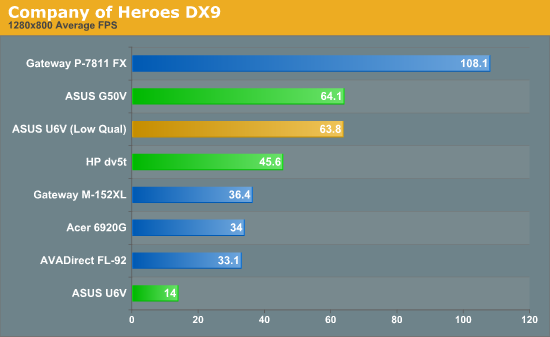
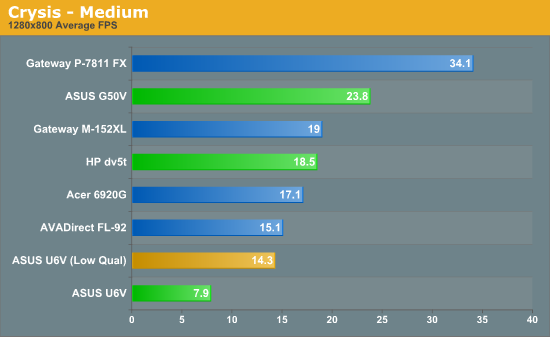
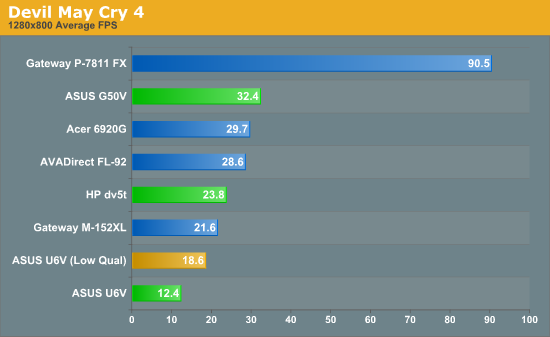
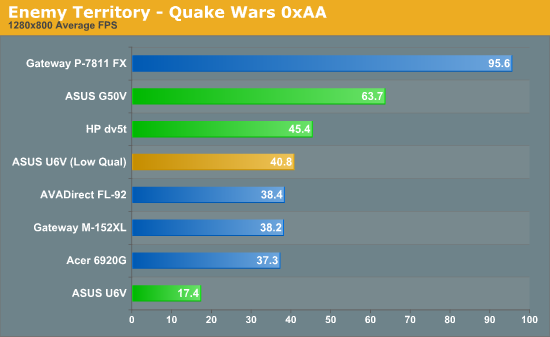
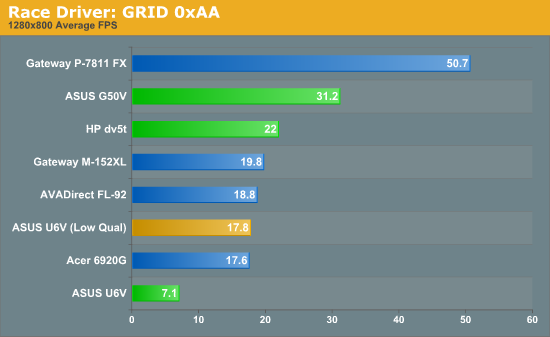
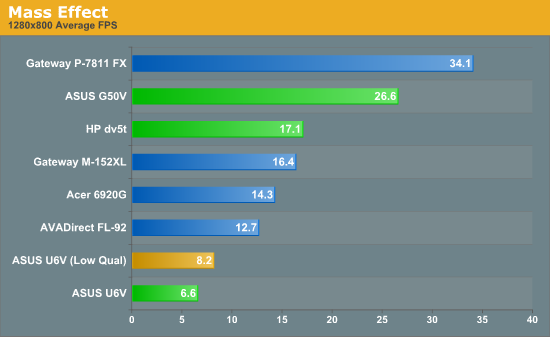
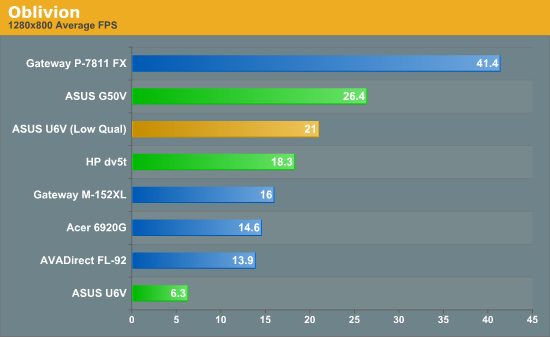
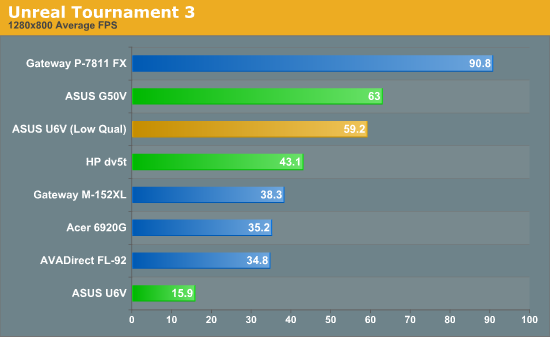
The higher clock speeds of the 9700M GT put it in an interesting position, with scores that are quite a bit faster than the 8600M/9500M/9600M in many games. The 9800M GTS is still an order of magnitude faster (especially at higher resolutions and detail settings), and we have to wonder how the ASUS would have looked with a 9700M GTS (48 SPs instead of 32 SPs). Assassin's Creed (DX9 only - DX10 is significantly slower) has the G50V and P-7811 within spitting distance of each other; performance in Mass Effect and is also relatively close. Most of the time the P-7811 leads the G50V by about 50%, and the average lead in the tested games at 1280x800 is 60%. That said, look at Devil May Cry 4 for an example of a game where the difference is far greater - the P-7811 is 2.8 times as fast!
As for the 9300M GS in the U6V, even at minimum detail there are several titles where it can't reasonably handle 1280x800. Mass Effect and Crysis are the most noticeable issues where even at minimum detail performance is too low; even 800x600 in Mass Effect is essentially unplayable. Assassin's Creed, Devil May Cry 4, and GRID are a few more games that require more than the 9300M can muster. Even where performance is acceptable at minimum detail, keep in mind that many of these games look very poor at these settings - think graphics circa 2002.
Gaming Resolution Scaling
Taking a further look at gaming performance at other resolutions, here are the same games from the previous page with additional results at 1440x900 and 1680x1050 for the G50V and dv5t - we didn't feel there was any need to attempt to run U6V at these higher resolutions. We used an external LCD for the dv5t, but note that you can purchase the laptop with a WSXGA+ display so the results there are actually meaningful. We included the Gateway M-152XL and P-7811 as points of reference; referring back to our midrange trio of laptops, the M-152XL was slightly faster with its HD 2600 than the 8600M GT/9500M GS, and of course the P-7811 with its 9800M GTS is easily the fastest sub-$1500 gaming notebook on the market.
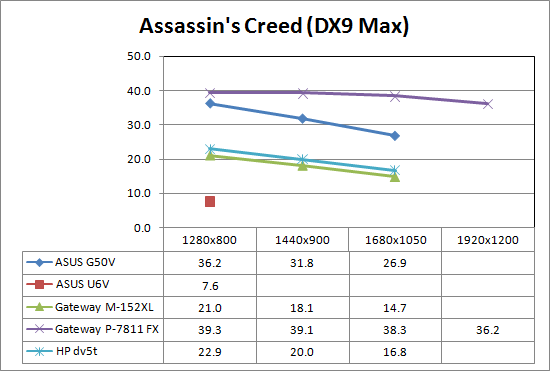
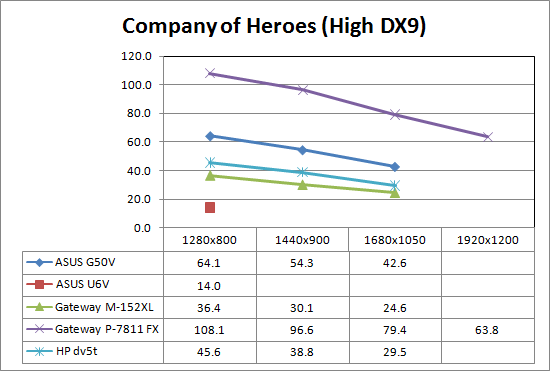
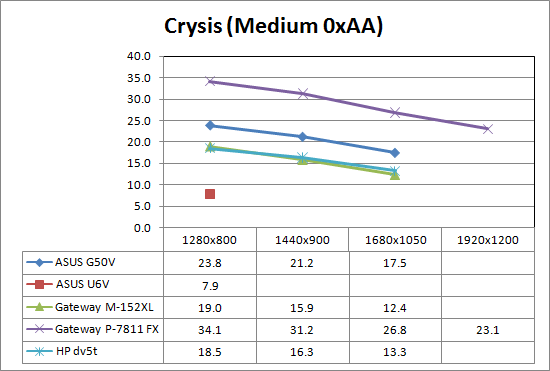
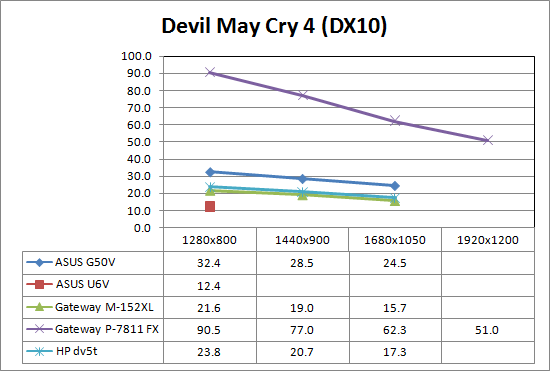
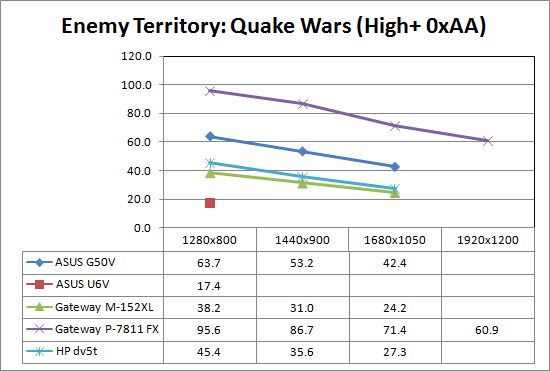
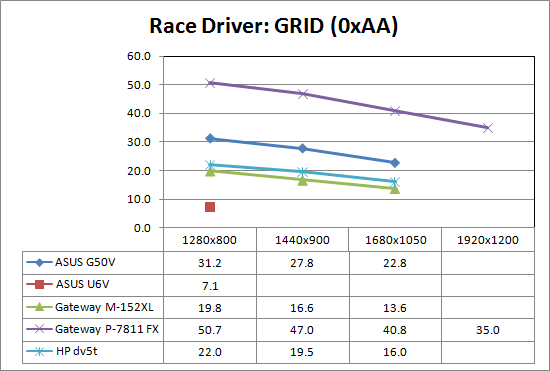
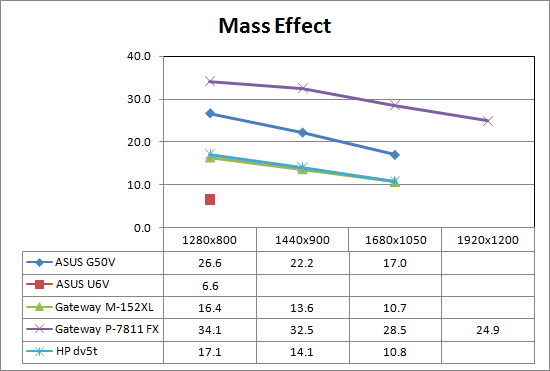
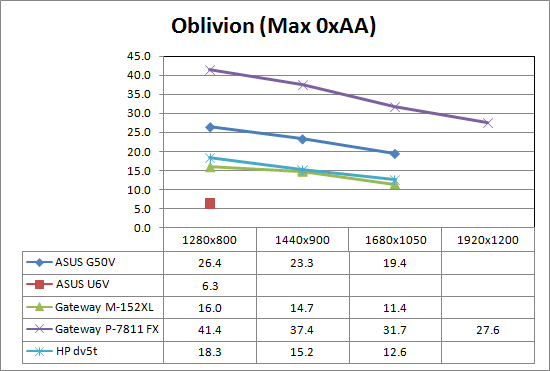
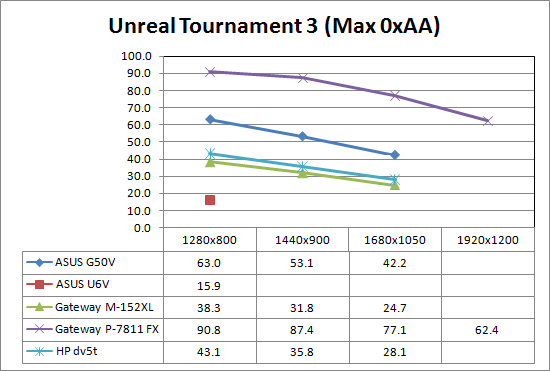
The 60% average performance lead of the P-7811 over the G50V jumps up to a 77% lead at 1680x1050, and quite a few titles will require lower detail settings to get acceptable performance. The dv5t with 9600M GT is significantly slower than the G50V at higher resolutions; the P-7811 is 2.6 times as fast as the dv5t at 1680x1050 and the G50V is about 50% faster.
3DMark Results
We also ran the ubiquitous 3DMark benchmarks from Futuremark. Unfortunately, 3DMark Vantage failed to complete every time we tried on the U6V and dv5t; we could run it at Entry settings, but not at our standard Performance defaults. Again, we used an external LCD with many of the laptops in order to support the required 1280x1024 resolution.
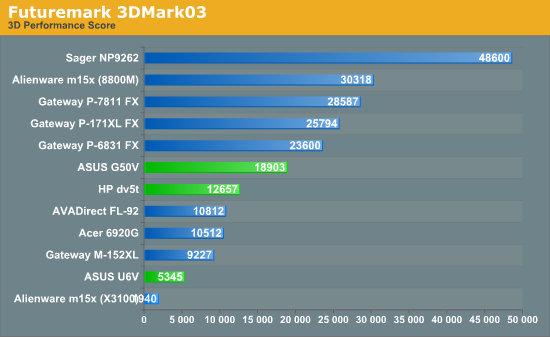
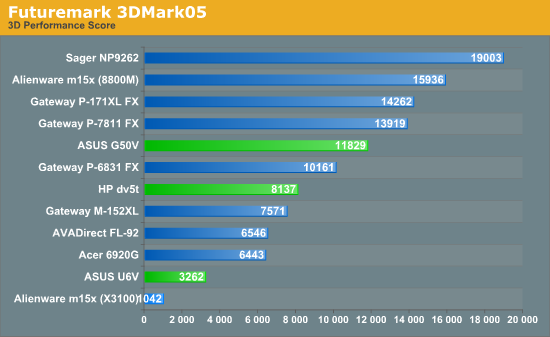
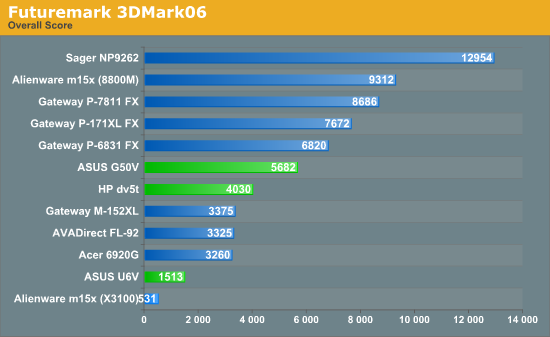
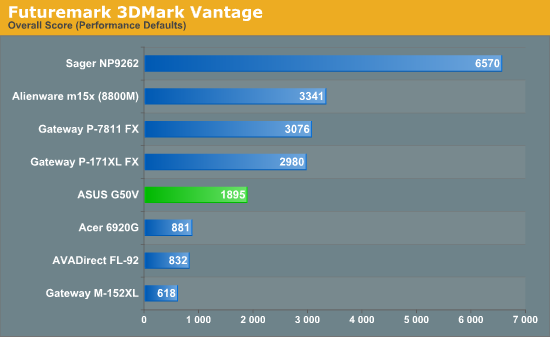
As you would expect, 3DMark essentially confirms the gaming performance results. While the 9300M GS is typically more than twice as fast as Intel's GMA X3100, it's still half the speed of the relatively slow (in gaming terms) 8600M GT/9500M GS. Note that 3DMark06 and Vantage also factor in CPU performance instead of focusing primarily on the GPU, so in GPU limited games the gap can be even greater.
General Application Performance
Wrapping things up with our performance testing, we have results from the Futuremark PCMark testing suites as well as some of our own application benchmarking. When it comes to running your office, multimedia, and Internet tasks, most modern laptops are more than fast enough. What follows are a few of the more strenuous application benchmarks - 3D rendering and video encoding - that put more of an emphasis on high CPU speeds. If you don't do that sort of thing on your computer, you will probably find that just about any Core 2 Duo processor is more than fast enough.
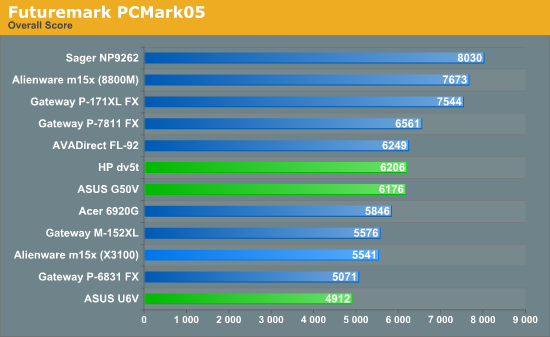
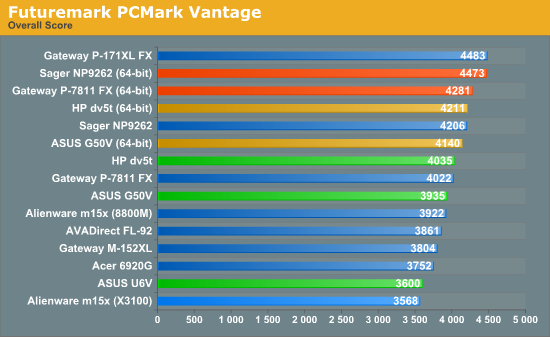
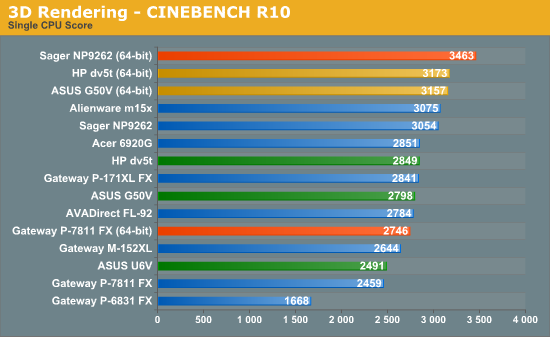
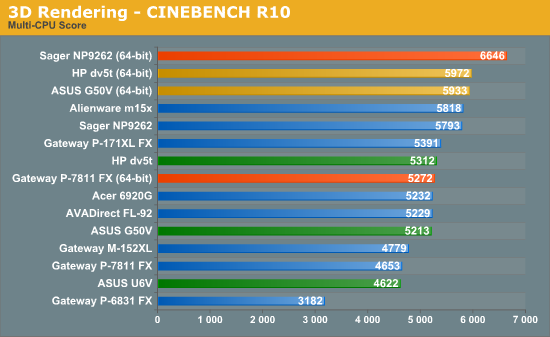
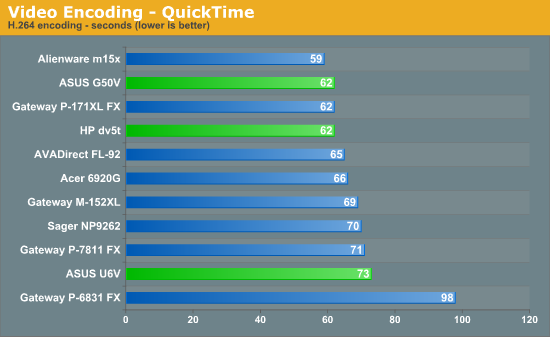
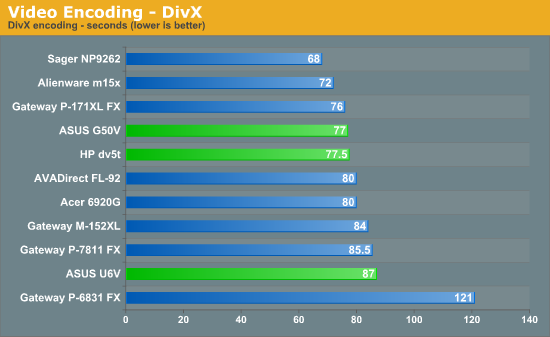
Both PCMark tests support the above statement, with a gap in performance of only 25% in PCMark Vantage between the fastest and slowest laptop tested. If we drop the P-6831, the gap between the U6V and the Sager/Alienware in video encoding is also about 25%, and slightly higher at 30% in CINEBENCH (32-bit). It's a shame the U6V doesn't get 64-bit Vista, especially since it has 2x2GB RAM and could benefit in at least a couple areas from a 64-bit OS. Still, there are businesses that continue to require 32-bit Windows for one reason or another.
Battery Life
Gaming and application performance is all well and good, but many users looking at notebooks really care about battery life. Let's see how these laptops fare in comparison to the other notebooks we've tested, although quite a few of the notebooks we tested previously are gaming models so battery life is lower on those models.
For battery life testing, we run all laptops at around 100 nits brightness. If you choose to run your LCD at maximum brightness, you may lose anywhere from 10 to 60 minutes depending on the laptop - the latter is mostly for ultra-mobile options while the former is for gaming notebooks. We run four different battery life scenarios: Internet surfing (load several webpages using the wireless adapter every minute until the battery dies), DVD playback, x264 playback, and idle (maximum) battery life. For x264 playback, we copy a 720p file to the hard drive and loop playback using Windows Media Player Classic. We will also include battery life results for Blu-ray playback in the DVD chart where appropriate. We've also included web surfing results (and DVD for the MBP) for the latest Apple MacBooks as a point of reference. (Yeah, it isn't pretty….)
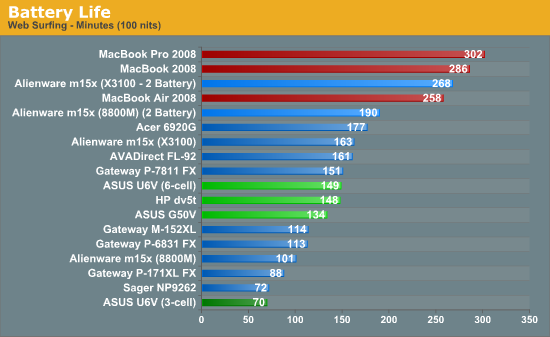
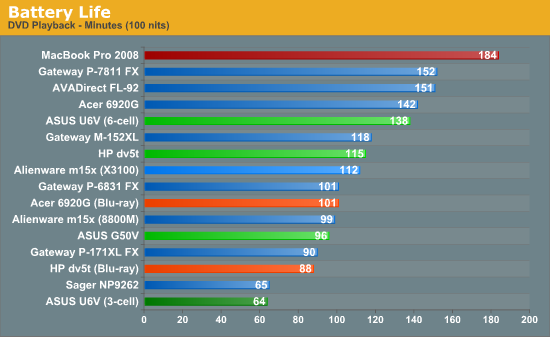
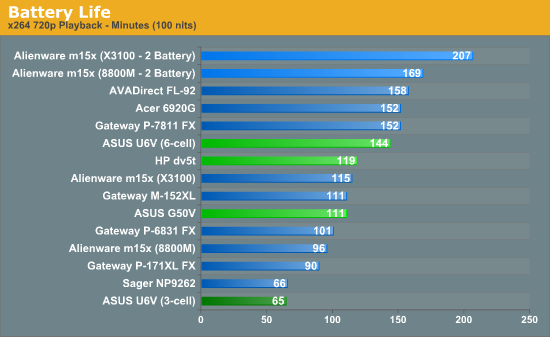
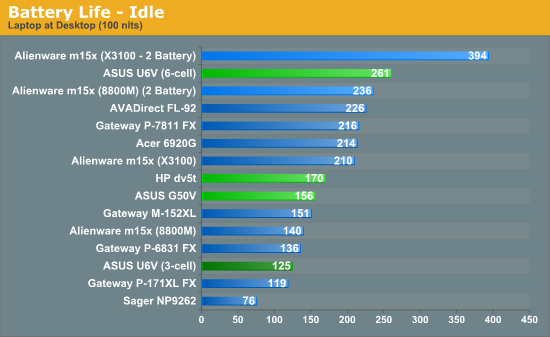
Considering the different battery sizes, it's not too surprising to see the midrange notebooks surpassing most of the other laptops. Unfortunately for the Windows users of the world, the MacBooks running OS X all severely trounce what the PC notebooks can provide; the best the PC can muster is the Alienware m15x with two batteries running on the integrated X3100 graphics - hardly a fair fight, considering the total battery capacity is about twice what you find in the MacBook Pro. Also rather shocking is that the U6V really doesn't do as well as you would expect, given its smaller size. If we remove the dual-battery Alienware from the list (and ignore the MacBooks), the U6V is beat by several of the other notebooks… with one exception. Oddly enough, in idle battery life the U6V shows that it can offer up to 15% more battery life than the next closest competitor.
Again, the big problem is that in similar testing Apple's MacBook and MacBook Pro provide an almost untouchable amount of battery life. To give you a true apples-to-Apples comparison, we've calculated the amount of battery life you get per Whr (Watt Hour) of battery capacity:
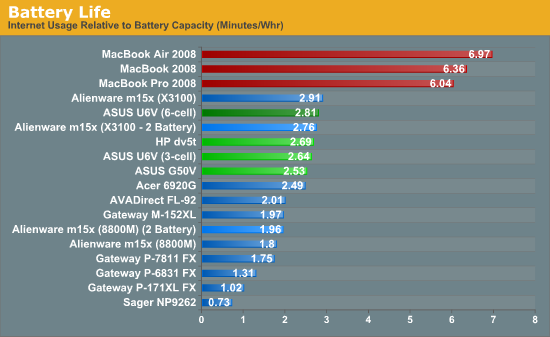
If the earlier battery results made the Vista systems look bad, this graph is even worse! The MacBook Pro offers over six minutes of battery life per Whr, and the best Vista laptop we've tested posts a paltry score of less than three minutes per Whr. We mentioned this earlier in our MacBook 2008 review, but the results here are beyond terrible. Setting the power scheme to "Battery Saver" instead of "Balanced" (the default in our testing) improved battery life by a few percent, which is still a far cry from what Apple is managing under OS X. The million dollar question of course is whether this is a flaw with Vista, or just something that the notebooks we've tested are not handling properly. Until we can actually find a Vista PC that can come close to six minutes per Whr, however, we're pretty confident in saying that the OS has a lot more to do with it than anything else.
Incidentally, we did run a quick battery life test under Express Gate (powered by SplashTop) on both the ASUS notebooks. That environment is based on Linux, and for ease of testing we decided to just go with a near-idle test (we set up another PC to ping each laptop once per minute to determine when power actually failed). It was pretty obvious that Express Gate isn't even remotely power optimized, as battery life was only 92 minutes on the G50V and 144 minutes on the U6V; it looks like the CPU ran at maximum speed throughout the test.
Power Requirements
Power requirements when a laptop is plugged in don't necessarily reflect power requirements when a laptop is on battery power. In particular, high-end GPUs run at lower maximum clock speeds when using the battery power. That may also occur with the midrange GPUs, but it's not strictly required - the Sager NP9262 battery is simply unable to provide enough power to maintain higher clock speeds. Keep this in mind when looking at the following numbers. We test under idle conditions, with a 100% load placed on the CPU via Folding@Home SMP, and finally at maximum load by running FAH SMP at the same time as we loop 3DMark06 (at 1280x800).
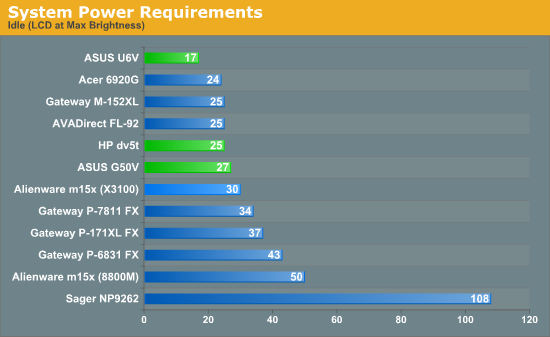
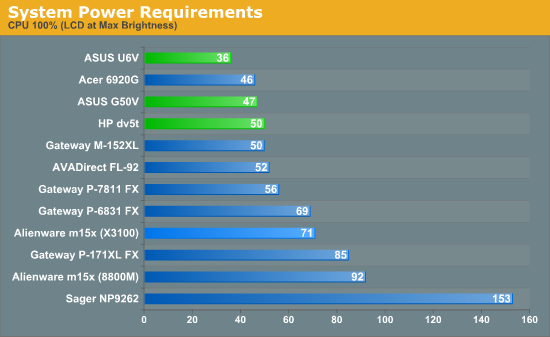
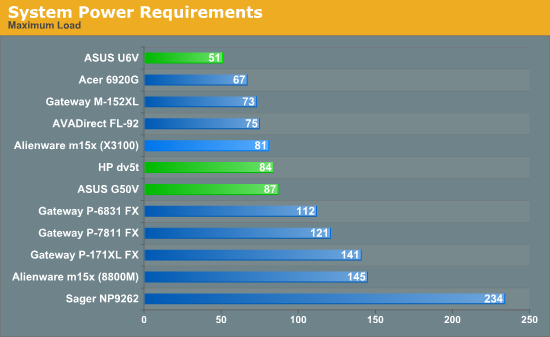
Here we see that the U6V consumes 20% to 30% less power than the closest competitor (Acer 6920G), and this translates into the higher Minutes/Whr score. However, most of the other notebooks come with a larger battery so it all more or less equals out. If you want to be green, of course, any notebook will use quite a bit less power than a desktop of similar performance.
Noise Levels
We also ran noise testing using an SPL meter at 24" under the same conditions as our power tests.
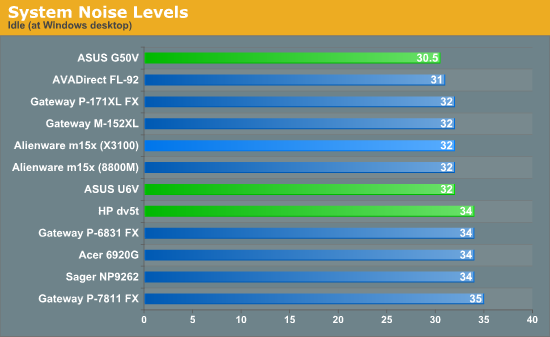
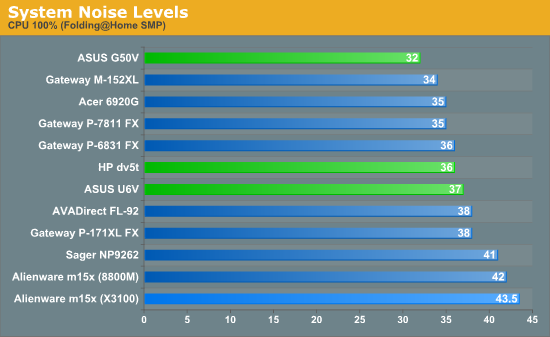
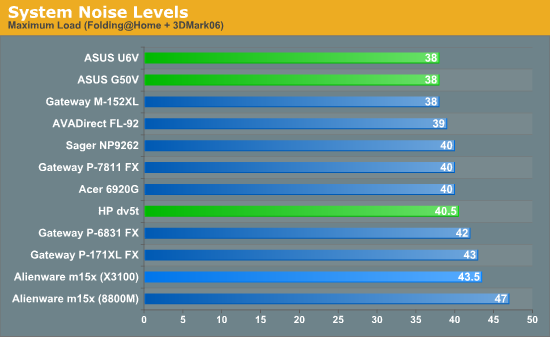
The small size and lower power requirements of the U6V don't end up translating into significantly lower noise level. In fact, the opposite is true, and ASUS G50V has the overall lowest noise level in all three tests. The U6V does tie it in the maximum load test, but we really have to congratulate ASUS on providing great cooling for the G50V without making a lot of noise. In fact, even with the "Turbo Extreme" overclock setting enabled, the G50V still runs at the same noise levels. The cooling arrangement certainly appears to have room to spare, which is probably why we are seeing an updated G50Vt with 9800M GTS graphics.
Display Quality
The last area we want to test is the display quality. We have stated repeatedly that laptop LCDs pale in comparison to typical desktop LCDs, and unfortunately we see that trend continue. We test color accuracy using ColorEyes Display Pro, and we test with two different colorimeters. The first is a DTP-94 we have been using for some time, but we have added an i1 Display2. We test both colorimeters with ColorEyes Display Pro, generating both LUT and Matrix color profiles. The reason we do this is that some displays respond better to LUT profiling while others work better with Matrix profiling. We select the best result out of the four tests for our color accuracy charts. The change from Monaco Optix XR has also invalidated our previous color gamut results, so we will only have color gamuts for select laptops. (We use the matrix color profiles for gamut, as they usually have ~10% higher gamut volume.) We will also report the maximum LCD brightness and contrast ratio.
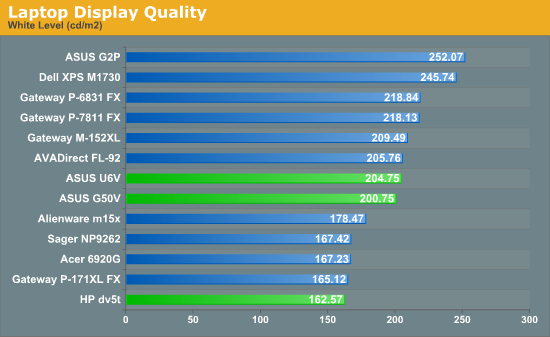
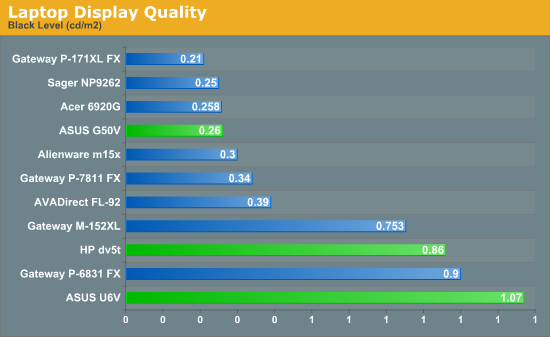
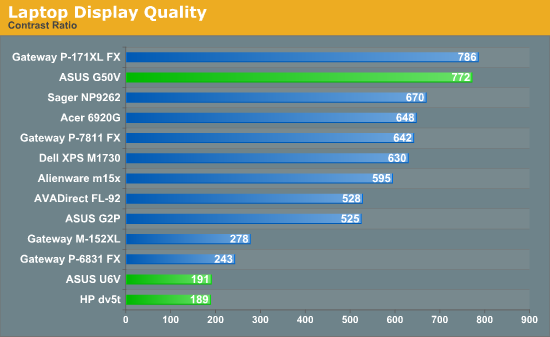
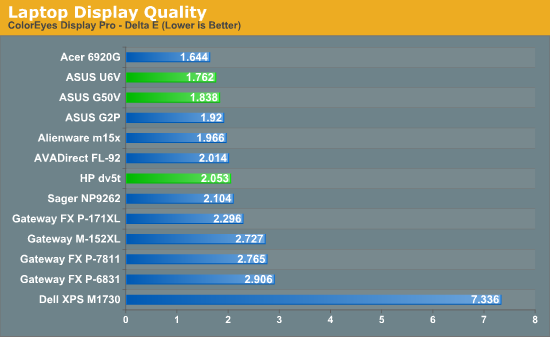
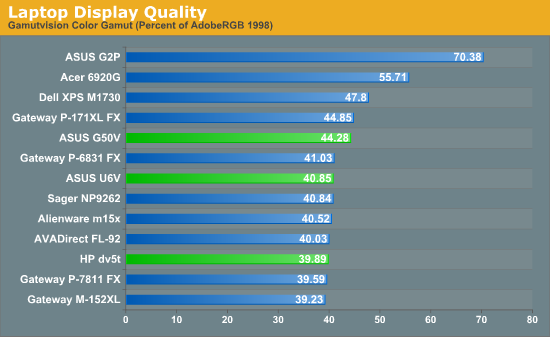
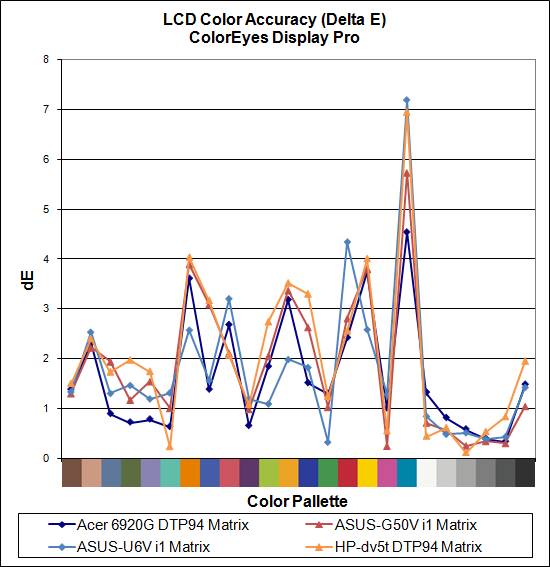
Out
of these three laptops, the ASUS G50V is the clear winner. In fact,
when you consider contrast ratio it's not even close. Color accuracy is
actually quite good on all three laptops (though still not at the level
of what we see on a decent desktop LCD), but color gamut is another
extremely weak point of laptop LCDs. The poor contrast ratio results
for the ASUS U6V in particular are disappointing; we had hoped that all
LED backlit panels would show improved contrast ratios and color
gamuts, but clearly that's not the case. Given the choice, however, we
would still take the Acer 6920G LCD over any of the other current
offerings.
Also worth mention is that the trend to use glossy panels continues; all three of these laptops come with glossy panels - the HP dv5t unit has a "designer glass cover" similar to what we see on the newest Apple MacBooks - so reflections can be a problem. Using any of these notebooks indoors never bothered us, however, and outside of the HP they don't seem to be quite as reflective as the Apple offerings.
Conclusion
We finally got some retail Centrino 2 notebooks into our labs for testing. How much of a difference does Centrino 2 make? If the results didn't already make this clear, most of the improvements are hardly noticeable. The biggest change comes in terms of gaming performance on the G50V, but in that case it's simply a faster midrange GPU and has nothing to do with Centrino 2.
That doesn't mean that you shouldn't purchase a Centrino 2 notebook; we just wouldn't recommend replacing a recent laptop purely for the sake of getting Centrino 2. As we mentioned when Centrino 2 officially launched, the changes are hardly revolutionary. The new Intel 5100 WiFi Link wireless adapters in day-to-day use don't seem to be any different than the 4965AGN (none of the laptops we've seen have used the 5300 WiFi Link), so the only actual change comes from the updated chipset. A slightly faster front side bus, faster DDR2 or DDR3 memory, and improved deep sleep states on the CPU are all incremental steps forward, and the new Centrino 2 notebooks do appear to offer better battery life than older laptops; it's just that the difference isn't huge, particularly in light of what Apple does with battery life.
If you tend to carry your notebook from place to place and plug it in, battery life may not be a huge concern, but for people that truly like to be untethered (remember those old Intel Centrino ads?), let's put things in perspective. The 2008 Apple MacBook (standard model) is only slightly larger and heavier than the ASUS U6V, and it comes with a 45 Whr battery. We measured a battery life of 3.1 to 4.8 hours during normal use. With a slightly larger battery capacity, the ASUS U6V can only manage about two hours of video playback or 2.5 hours of Internet surfing.
Is this something that OS X manages to do superbly well and Vista just falls flat on its face? I can't say for sure, but for the price I would undoubtedly to go with an Apple MacBook or MacBook Pro if battery life is a primary concern. Honestly, we want our cake and we want to eat it too when it comes to laptop performance and battery life. We can't see any reason why battery life under OS X should be roughly double that of Windows Vista, and we're not entirely sure Windows Vista is that much worse than Windows XP. If you don't absolutely have to run Microsoft Windows, you should seriously consider the Apple MacBook laptops. (Or you could always get a MacBook and dual boot.)
Looking at the laptops we are reviewing today, where does that leave the ASUS U6V? It's stuck between the proverbial rock and a hard place. This is an ultraportable laptop by every metric we can conceive of, but battery life is only slightly better than the much larger G50V - with the same size battery. Whatever the cause, we simply can't recommend a $1500 12.1" laptop that can't run typical office tasks for at least four hours before the (55 Whr) battery is dead. Apple has shown that it's possible to provide all of that in a notebook that weighs less than 4 pounds and costs less than $1500, so their competitors need to match that level of performance - or at the very least come close.
The ASUS G50V and HP dv5t are in a better position, since they offer reasonable gaming performance. Battery life is even worse, but at least in the case of the G50V we can state that it would be faster than anything Apple has to offer - and quite a bit cheaper than the MacBook Pro. An overclockable CPU, GeForce 9700M GT graphics, 4GB of RAM, and dual hard drives providing 500GB of storage for under $1600? Including a two-year warranty and one year of accident protection? That's actually a very good deal. We are still inclined to recommend the G50Vt for less money and better gaming performance, although again we would prefer if ASUS increased the price slightly and kept the WSXGA+ LCD panel.
As for the HP dv5t, the overall design is pretty nice but the 1280x800 LCD panel is nowhere near as good as the panel on the G50V. Contrast ratio is extremely poor, and anyone who dislikes reflective LCDs will probably find that the HP "designer glass" is as bad as the new MacBooks - although unlike Apple you can actually save $50 and get a regular glossy LCD where the glass doesn't extend to the borders of the laptop. Hopefully the 1680x1050 panel is better, but without testing it we can't say one way or the other. The true selling point of the HP dv5t is going to be the ability for users to customize the configuration. This may be one of the best gaming notebooks that HP manufacturers, but we would recommend something else for gaming, in which case you can get the dv5t with integrated GMA X4500 graphics and be fine. That will save you money and battery life should improve quite a bit as well. For around $1100, you can get a very good HP dv5t.
If you're keeping track of the latest in mobile hardware, you may have noticed that we still haven't reviewed any new Centrino 2 notebooks with integrated graphics. We have a review in the works, and battery life is improved quite a bit over the other midrange offerings we've tested. It still can't touch the MacBooks, but at least getting more than three hours of battery life is feasible. We're also still waiting for a notebook that allows users to switch between integrated and discrete graphics (similar to the MacBook Pro). We have another notebook that does feature that capability, but we're a little surprised that it isn't more of a gaming notebook. It seems to us that the best place for NVIDIA's Hybrid Power technology would be in laptops like the ASUS G50V/G50Vt or Gateway's P-7811 FX - again, we want to have our gaming performance without sacrificing the battery life cake. Otherwise, you might as well just stick with IGP, since the 9300M class hardware is only a small boost in performance over the X3100/X4500. We'll have to wait and see if anyone is willing to step up to the plate and offer such a notebook.






































