
Original Link: https://www.anandtech.com/show/1817
1GB DIMMs: FAST 2GB DDR Kits from Corsair, Gigaram, and OCZ
by Wesley Fink on October 11, 2005 2:55 PM EST- Posted in
- Memory
1GB DDR DIMMs began appearing in the market over a year ago. Since that time, one of the most - asked questions from our readers is whether they should buy 512MB or 1GB DIMMs.
The answer to that question has not been easy up to now. On the one hand, two 1GB DIMMs on the AMD Athlon 64 could still run at 1T Command rate, instead of the 2T required by the 4x512MB DIMMs needed for 2GB with 512MB DIMMs - a definite advantage for the 1GB DIMMs. On the other hand, the available 1GB DIMMs were generally much slower than the fast 2-2-2 DIMMs that were commonly available in 512MB DIMMs. We normally saw 3-3-3 or 3-4-4 or slower timings for 1GB DIMMs. These poorer timings for 1GB DIMMs took away most of the advantage for the 1GB 1T Command Rate.
There was an additional "gotcha" with the 1GB DIMMs that many enthusiasts quickly discovered. With a starting point of 3-3-3 or 3-4-4, the 1GB parts did not overclock nearly as far as the 512MB parts. For all of these reasons, we had generally recommended that most users were better off with 512MB DIMMs - at least until memory timings improved on the 1GB DIMMs.
The time for faster 1GB DIMMs has finally come, and they are starting to appear from many recognized and a few new manufacturers. Since there were so many questions about whether the 1GB DIMMs were a wise choice for Athlon 64 buyers, we looked at three very different 1GB parts supplied as a 2GB kit - or 2 1GB DIMMs. These are the Corsair CMX1024-3500LL PRO (DDR433), Gigaram 2GB Dual Channel PC-4200 (DDR533), and OCZ PC4000 1024MB EB Platinum (DDR500).
| Manufacturer | Description (Memory Chips) |
Memory Speed | Rated Timings | Voltage |
| Corsair | CMX1024-3500LL PRO (Infineon) |
433DDR | 2-3-2-8 | 2.6V |
| Gigaram | 2GB Dual Channel PC-4200 (Infineon) |
533DDR | 3-4-3-8 | 2.9-3.0V |
| OCZ | PC4000 1024MB EB Platinum (Probably Infineon) |
500DDR | 3-3-2-8 | 2.6V |
Our memory tests differentiate memory in two ways. First, AnandTech has always been an advocate of real world performance measurements, and we've shunned using just synthetic benchmarks in our testing of every type of component, including memory. This is not because synthetic benchmarks are not useful - they are often very revealing of component differences. It is because running just synthetic benchmarks can severely distort the picture of performance with real applications and real games. That is why we always use games and the pure number-crunching Super Pi in our memory tests. It is also the reason why we test using both Buffered (Standard) and Unbuffered synthetic benchmarks. We have found in much of our testing that the less commonly used Unbuffered benchmarks more closely mirror how games really respond to memory differences.
Second, we moved to testing different memory speeds at the same CPU clock speed in our Athlon 64 memory tests. The AMD CPU, with unlocked multipliers, allowed us to finally remove the CPU speed differences from our memory tests. This allows you to see the true impact of memory speed increases and memory timings on performance. As you have seen in past reviews, those performance differences are very real, although they are much smaller than many memory manufacturers might want you to believe. On the other hand, faster memory speeds and faster memory timings do improve performance, no matter what some nay-sayers are determined to prove.
Using these tests, we expected that the wide range of specifications for these 1GB DIMMs would allow us to differentiate which type of specification would best fit certain end users' needs, and easily pick a winner. Along the way, however, we found that things are not always as they appear, and this is particularly true in the high-end memory market.
Why 1GB DIMMs?
In past memory reviews, we have said a lot about the impact of the 2T Command Rate on memory performance. We have speculated with others that the Rev. E AMD processor would remove the 2T requirement for 4 DIMMs, but in fact, the release Rev. E still required a 2T Command Rate with 4 DIMMs on the new on-CPU memory controller. So, what is the impact of going from 1T with 2 DIMMs to 2T with 4 DIMMs?
Here, you see tests of 2 vs. 4 DIMMs of our standard OCZ PC3200 Platinum Rev. 2 based on Samsung TCCD memory chips. In all tests, the timings were 2-2-2-7 and the only difference was the 1T Command Rate with 2 DIMMs and 2T with 4 DIMMs:
| Quake3 fps | Sandra UNBuffered | Sandra Standard Buffered | Super PI 2M places (time in sec) |
Wolfenstein - Radar - Enemy Territory fps | |
| 2x512MB 2-2-2-7 2.6V 1T |
550.2 | INT 2621 FLT 2738 |
INT 5984 FLT 5938 |
80 | 121.1 |
| 4x512MB 2-2-2-7 2.6V 2T |
529.6 | INT 2276 FLT 2362 |
INT 4925 FLT 5938 |
83 | 116.9 |
| 1T Performance Increase | 3.9% | 15.5% | 21.1% | 3.8% | 3.6% |
For best comparison, we reran all benchmarks with the exact same settings for 2 DIMMs and 4 DIMMs, the only difference being 1T or 2T timings. We could have achieved faster timings (and a bigger performance difference) by tweaking each set of tests for best bandwidth. Therefore, these should be considered best case (lowest) performance differences.
As you can clearly see, the memory-only Sandra tests show a 21% drop in memory bandwidth in the standard buffered test when reducing to a 2T Command Rate. The more real-world Unbuffered Sandra test still shows a 15.5% bandwidth drop. Games and Super Pi, where memory is just one small component of the overall result, show about a 4% performance reduction. These represent the impact of this memory change on the overall system performance, where the Sandra scores measure impact on memory alone.
The second area where 4 DIMMs have a significant impact compared to 2 DIMMs is overclocking. This won't matter to those who run their systems at stock speeds, but it will be very important to those who try to squeeze the best performance from their memory. Here, we compared overclocking with our stock OCZ PC3200 Platinum Rev. 2 with 2 and 4 DIMMs. Again, we kept timings and settings exactly the same.
| Highest Overclock at 9X Ratio (4000+ Rev. E) |
|
| 2x512MB 2.5-4-3-7 1T |
318 (DDR636) |
| 4x512MB 2.5-4-3-7 2T |
240 (529.6) |
| 2 DIMM Performance Increase | 295% |
Using the same DIMMs and same timings, we could only reach a 240 Processor Clock or +20% with 4 DIMMs. Two DIMMs allowed an overclock to 318 or +59%. With two DIMMs, we could overclock almost 3 times higher than with 4 DIMMs. You can likely overclock a bit higher with 4 DIMMs by further tweaking memory timings, but 4 DIMM overclocking will always fall far short of 2 DIMMs on current Athlon 64 memory controllers.
Higher performance at 1T vs. 2T and higher overclocking potential are certainly strong motivations to use 1GB DIMMs instead of 512Mb DIMMs when you want to populate an Athlon 64 board with 2GB. However, the gain of 1T in the past has often been more than offset by the slow memory timings available on 1GB DIMMs. The Athlon 64 controller is much lower latency than current Intel solutions, and thus, is much more bandwidth-sensitive to memory timings than a comparable Intel solution. We have shown in past memory reviews that slower memory timings can more than offset the 3.6% to 3.9% real-world performance loss that results in 4 DIMMs at 2T Command Rate. However, the availability of DDR400 1GB DIMMs rated as fast as 2-3-2 at DDR433 certainly has the potential to change this picture.
Impact of Athlon 64 Memory Controllers on 1GB DIMM Performance
While there has been a lot of talk about the different capabilities of the evolving Athlon 64 on-processor memory controllers, there really hasn't been much discussion of the limitations of some of the earlier Clawhammer controllers. We ran into this issue head-on in our first efforts at testing these 1GB DIMMs.
Most are aware that the early Clawhammer controllers did not officially support 4 DIMMs of any kind at other than a 2T Command Rate. In fact, this continued on in the current Rev. E controller. Some are also aware that the Clawhammer memory controller did not officially support DDR400 with 4 DS DIMMs - official support was DDR333. However, most board makers found that the controller really had no problem with 4DS DIMMs running at DDR400 and supported that "extended feature" in BIOS.
There are not the only differences in the memory controllers that come into play with the more demanding 1GB DIMMs. Our standard test bed CPU has been the 4000+, specifically the original Clawhammer version. Today, you can also buy a 90nm Rev. E version, but we had found no reason to upgrade from the Clawhammer version - until these 1GB tests. Our first efforts with the OCZ 2GB kit saw things very much out of the ordinary in our memory testing. First, Super Pi was no longer a reliable indicator of top speed. In the past, we could run Super Pi, and if it ran, we were confident that the rest of our memory test suite would run without problems.
Now, with the 1GB DIMMs and Clawhammer controller, Super Pi could run perfectly at a CPU clock some 15 points higher than what we could get Quake3, or Return to Wolfenstein to run. With 1GB DIMMs, gaming was now the most demanding task in our suite.
The other strange behavior with our Clawhammer was overclocking. Our first efforts with the OCZ 1GB DIMMs topped out at DDR520. That seemed OK until we saw others doing 540 and even higher on simple air cooling with the same memory. What was different? We finally realized that the highest overclockers with 1GB DIMMs were using processors with Rev. E memory controllers.
Once we switched to an FX57, with a set multiplier of 12X to produce comparable results to past memory reviews, our overclocking clock frequency went up to DDR550 - 30 points higher. The Super Pi issue remained, since we could run Super Pi and Sandra Memory tests all day at DDR565, but gaming tests crashed the system at any setting over DDR550.
It is clear that 1GB DIMMs put a much greater demand on system resources than 512MB DIMMs. It is also clear that the newer Athlon 64 memory controllers are better at meeting the demands of 1GB DIMMs in overclocking. We went back and compared performance of 512MB DIMMs on Clawhammer and Rev. E just for a sanity check. There was virtually no difference in 512MB overclocking on either memory controller - pointing again to the extra demands of 1GB memory modules.
Our advice is to use a recent processor and memory controller with 1GB DIMMs if you plan to overclock the memory. If this is not possible, then expect lower overclocks from your 1GB DIMMs.
Performance Test Configuration
The three 2GB kits were tested with the DFI LANParty nF4 SLI-DR Athlon 64 Socket 939 motherboard. Other components remain the same as used in the memory setup found in Athlon 64 Memory: Rewriting the Rules.
The A64 test bed includes components that have been proven in Socket 939 Athlon 64 benchmarking, such as the Socket 939 4000+, the OCZ Power Stream 520 Power Supply, and the NVIDIA 6800 Ultra video card. We also used an AMD FX57 set to a 12X multiplier for tests that required a Revision E type memory controller. The FX57 was adjusted to run at 2.4GHz, the same speed as the Clawhammer 4000+.
All other basic test conditions attempted to mirror those used in our earlier Athlon 64 memory reviews.
| AMD nForce4 Performance Test Configuration | |
| Processor(s): | AMD FX57 Athlon 64 at 12X Ratio (2.4GHz) AMD 4000+ (FX53) Athlon 64 (2.4GHz) (2.4GHz, Socket 939, 1 MB cache, Dual Channel, 1000HT) |
| RAM: | Corsair CMX1024-3500XL PRO (DS) 2X1024MB Gigaram 2GB Dual Channel PC-4200 (DS) 2X1024MB OCZ PC4000 1024MB EB Platinum (DS) 2X1024MB Mushkin Redline XP4000 (DS) 2X512MB Kingston KVR400X64C25/512 (DS) 2X512MB Kingston KVR400X64C3AK2/1G (DS) 2X512MB Mushkin PC3200 EM (DS) 2X512MB OCZ PC3200 Value Series (VX) (DS) 2X512MB OCZ PC3200 Gold (BH5) (DS) 2X512MB OCZ PC3200 Premier (DS) 2X512MB Transcend JM366D643A-50 (DS) 2X512MB Patriot PC3200+XLBT (DS) 2X512MB OCZ EL PC4000 VX Gold (DS) 2X512MB Corsair TwinX1024-4400C25 (DS) 2X512MB Crucial Ballistix (DS) 2X512MB OCZ PC3200 Platinum Rev 2 (DS) 2X512MB |
| Hard Drives: | Seagate 120GB SATA 7200RPM 8MB Cache |
| PCI/AGP Speed: | Fixed at 33/66 |
| Bus Master Drivers: | NVIDIA nForce Platform Driver 6.66 |
| Video Card(s): | NVIDIA 6800 Ultra 256MB PCIe, 256MB aperture, 1024x768x32 |
| Video Drivers: | NVIDIA Forceware 78.01Release |
| Power Supply: | OCZ Power Stream 520W |
| Operating System(s): | Windows XP Professional SP2 |
| Motherboard: | DFI LANParty nF4 SLI-DR |
| BIOS: | 7/04/2005 |
In past benchmarking, we have found performance of the nForce4 and nForce3 chipsets to be virtually identical, and we have found AGP and PCIe performance to be virtually the same in the benchmarks that we use for memory testing. Therefore, you can also generally compare these results to TCCD benchmarks in recent memory reviews.
With nForce3 motherboards, the fastest performance on AMD Athlon 64 was at a Cycle Time or tRAS of 10. However, the nForce4 behaves a bit differently with memory. We ran a complete set of Memtest86 benchmarks with only tRAS varied to determine the best tRAS setting for these memories, and found the best bandwidth at tRAS settings ranging from 5 to 8. Therefore, a tRAS setting of 7 was used for testing.
Test Settings
All AMD Athlon 64 processors are unlocked downward, and the FX CPUs are unlocked up and down. This feature allows a different approach to memory testing, which truly measures performance differences in memory speed alone. All tests were run with CPU speed as close to the specified 2.4GHz of the 4000+/FX53 as possible, with CPU speed/Memory Speed increased at lower multipliers to achieve 2.4 GHz. This approach allows the true measurement of the impact of higher memory speed and timings on performance, since CPU speed is fixed, thus removing CPU speed as a factor in memory performance.
The following settings were tested with the Mushkin Redline XP4000 on the DFI nF4 test bed:
- 2.4GHz-12x200/DDR400 - the highest stock memory speed supported on nF3-4/SiS755-FX/ATI Radeon Xpress 200/VIA 939 motherboards
- 2.4GHz-11x218/DDR436 - a ratio near the standard DDR433 speed
- 2.4GHz-10x240/DDR480 - a ratio near the standard rating of DDR466
- 2.4GHz -9x267/DDR533 - a memory speed achieved by only a few top memories on the Athlon 64
- Highest Memory Performance - the highest memory bandwidth and game performance that we could achieve with the memory being tested. This is rarely the highest memory speed that we could achieve. It is normally a lower speed with 1T Command Rate and tighter memory timings.
Corsair CMX1024-3500LL PRO
Corsair is the most widely recognized brand of enthusiast or high-performance memory in the world. Corsair also maintains very visible support in the form of RamGuy, who provides support for Corsair products at www.asktheramguy.com and as a participant in many Forums.
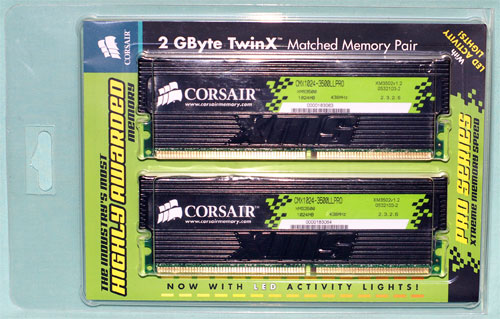

Specifications
The CMX1024-3500LL PRO is rated at CAS 2, an extremely fast rating for a 1GB DIMM.
| Corsair CMX1024-3500LLPRO Memory Specifications | |
| Number of DIMMs & Banks | 2 DS |
| DIMM Size Total Memory |
1GB 2GB |
| Rated Timings | 2-3-2-8 at DDR433 |
| Rated Voltage | Standard (2.6V) Voltage |
Test Results
| Corsair CMX1024-3500LLPRO (DDR433) - 2x1GB Double-Bank | |||||||
| CPU Ratio at 2.4GHz | Memory Speed |
Memory Timings & Voltage |
Quake3 fps |
Sandra UNBuffered | Sandra Standard Buffered |
Super PI 2M places (time in sec) |
Wolfenstein - Radar - Enemy Territory fps |
| 12x200 | 400DDR | 2-3-2-7 2.5V 1T |
547.4 | INT 2654 FLT 2808 |
INT 5984 FLT 5918 |
80 | 120.8 |
| 11x218 | 436DDR | 2-3-2-7 2.6V 1T |
551.7 | INT 2825 FLT 2990 |
INT 6246 FLT 6178 |
80 | 121.5 |
| 10x240 | 480DDR | 2.5-3-2-7 2.7V 1T |
558.4 | INT 2991 FLT 3142 |
INT 6441 FLT 6360 |
79 | 122.5 |
| 10x246 (2.46GHz) |
Highest MEM Speed 492 DDR |
2.5-3-2-7 2.7V 1T |
570.6 | INT 3060 FLT 3250 |
INT 6570 FLT 6507 |
78 | 125.7 |
Several things stand out in the performance of this Corsair. We were able to maintain 2-3-2 timings all the way to DDR456. These excellent timings are very close to the best 2-2-2 that we currently see with 512MB DIMMs. The memory was able to accomplish this at very low voltage 2.6 to 2.7 volts. In fact, the Infineon chips that Corsair uses rarely need or like higher voltage. Increasing voltage beyond 2.7V did not allow us to go any higher in overclocking, nor did more relaxed timings allow us to push higher. The limit is DDR492 - very close to DDR500.
Corsair appears to have binned these Infineon chips for fastest performance in the most used DDR400 to DDR480 range. In that range, these 1GB DIMMs perform very competitively with the best 512MB DIMMs.
Gigaram 2GB Dual Channel PC-4200
Several weeks ago, we were contacted by a memory company called Gigaram to ask if we would be interested in reviewing their new 1GB modules. Since we were planning a review of the Corsair and OCZ 1GB DIMMs, it seemed a good fit to include Gigaram.
Who is Gigaram? Gigaram is a California based memory module manufacturer established in 1996. Founders were a team of engineers with over 12 years experience in the memory industry. Based on the current product offerings, which include a number of memory products targeted at the enthusiast, Gigaram is keenly interested in the Enthusiast and Gamer market.
If you would like to know more about them, you can start at their website, www.gigaram.com. Perhaps an even better indication that Gigaram is a serious player is that you can find their memory products for sale at New Egg, which is the largest E-tailer on the web.

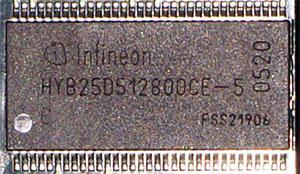
Specifications
While also based on Infineon chips like the Corsair, Gigaram is rated at the much slower 3-4-3-8 timings, but at the much higher speed of DDR533. This is a higher rated speed than what we could reach with the Corsair memory, so either Gigaram is using different Infineon chips or the binning setup is quite different.
| Gigaram 2GB Dual Channel PC-4200 Memory Specifications | |
| Number of DIMMs & Banks | 2 DS |
| DIMM Size Total Memory |
1GB 2GB |
| Rated Timings | 3-4-3-8 at DDR533 at 2.9-3.0V |
| Rated Voltage | 2.9-3.0V |
Voltage is rated at 2.9V-3.0V - again, a much higher voltage rating than what we found with Infineon chips on the Corsair memory.
Test Results
| Gigaram 2GB Dual Channel PC-4200 (DDR533) - 2x1GB Double-Bank | |||||||
| CPU Ratio at 2.4GHz | Memory Speed |
Memory Timings & Voltage |
Quake3 fps |
Sandra UNBuffered | Sandra Standard Buffered |
Super PI 2M places (time in sec) |
Wolfenstein - Radar - Enemy Territory fps |
| 12x200 | 400DDR | 2-3-2-7 2.5V 1T |
544.4 | INT 2650 FLT 2808 |
INT 5953 FLT 5910 |
80 | 120.3 |
| 11x218 | 436DDR | 2-3-2-7 2.7V 1T |
550.9 | INT 2806 FLT 2949 |
INT 6237 FLT 6177 |
80 | 121.4 |
| 10x240 | 480DDR | 2.5-3-2-7 2.8V 1T |
557.4 | INT 2992 FLT 3025 |
INT 6445 FLT 6373 |
79 | 122.8 |
| 9x267 | 533DDR | 3-3-3-7 2.9VV 1T |
561.0 | INT 3147 FLT 3383 |
INT 6665 FLT 6593 |
78 | 123.5 |
| 9x278 (2.45GHz) |
Highest MEM Speed 556 DDR |
3-4-3-7 3.0V 1T |
569.1 | INT 3296 FLT 3496 |
INT 6905 FLT 6855 |
76 | 124.9 |
The performance of the Gigaram 1GB modules was significantly better than what we expected from the published specifications. In every case, it met at least the memory timings of the much faster rated Corsair memory. Considering both are built with Infineon memory chips, this is not really a surprise.
However, the voltage that can be handled by the Gigaram 1GB memory is much higher than the Corsair DIMMs, and the Gigaram handles the higher voltages by providing better performance. That is not really a compliment, since the Corsair goes to about the same places everywhere (but the top) on the much lower 2.7V.
Since the voltage requirements and performance are quite different, we suspect that the Corsair and Gigaram use slightly different Infineon memory chips in their design. We have heard that manufacturers are using both C-5 and C-6 chips in their high-speed 1GB DIMMs, and we know Gigaram uses CE-6.
Considering that this is the first time that we have ever tested a Gigaram memory, we have to say that we are impressed. This memory clearly belongs in the same league with Corsair and OCZ, which is no small feat for a new memory company pushing into the High-Performance memory market. Time will tell if Gigaram delivers the same level of performance throughout their retail deliveries, but we certainly like what we tested.
OCZ PC4000 1024MB EB Platinum Edition
OCZ is a well-known brand of enthusiast products - memory, power supplies, flash memory and more. In the past two years, OCZ was normally at or near the top of roundups and reviews of high-performance memory. After struggling several years ago, OCZ fought back and, today, is regarded as top-quality memory with some of the best Customer Service in the business.

Specifications
OCZ rates their 2GB high-speed kit at DDR500, in-between the spec for Corsair 433 and Gigaram 533.
| OCZ PC4000 1024MB EB Platinum Memory Specifications | |
| Number of DIMMs & Banks | 2 DS |
| DIMM Size Total Memory |
1GB 2GB |
| Rated Timings | 3-3-2-8 at DDR500 |
| Rated Voltage | 2.6V |
We also see a low voltage requirement with the OCZ 2 GB kit - very similar to the voltage specified by Corsair for their 2GB kit.
Test Results
| OCZ PC4000 1024MB EB Platinum (DDR500) - 2x1GB Double-Bank | |||||||
| CPU Ratio at 2.4GHz | Memory Speed |
Memory Timings & Voltage |
Quake3 fps |
Sandra UNBuffered | Sandra Standard Buffered |
Super PI 2M places (time in sec) |
Wolfenstein - Radar - Enemy Territory fps |
| 12x200 | 400DDR | 2-3-2-7 2.5V 1T |
545.1 | INT 2657 FLT 2715 |
INT 5970 FLT 5902 |
80 | 120.4 |
| 11x218 | 436DDR | 2-3-2-7 2.7V 1T |
552.4 | INT 2831 FLT 2974 |
INT 6222 FLT 6203 |
80 | 121.5 |
| 10x240 | 480DDR | 2.5-3-2-7 2.6V 1T |
560.5 | INT 2976 FLT 3100 |
INT 6447 FLT 6376 |
79 | 123.1 |
| 9x267 | 533DDR | 2.5-3-2-7 2.7V 1T |
564.7 | INT 3213 FLT 3292 |
INT 6684 FLT 6603 |
78 | 124.0 |
| 9x275 (2.48GHz) |
Highest MEM Speed 550 DDR |
3-3-2-7 2.7V 1T |
581.2 | INT 3351 FLT 3514 |
INT 6869 FLT 6774 |
76 | 127.6 |
OCZ did not reveal to us the manufacturer of the memory chips used in their 500EB 1GB DIMMs. There was also nothing on the DIMMs to help us in identifying the memory manufacturer. However, after running our full benchmarks on the OCZ PC4000 EB Platinum, we would be very surprised if the memory is other than Infineon. Performance from DDR400 to DDR480 is virtually identical to Corsair even down to the low voltage requirement, but performance continues on to DDR550 while still only needing the same very low 2.7V memory voltage.
Like the Corsair, this is a memory that does not need a special board with super high voltages to get the best from the memory. You can get the best from these 1GB with almost any decent motherboard, since we never needed more than 2.7V for stable performance at any speed.
We would really be interested in exactly which Infineon chips are used in this OCZ memory. It is either a slightly different chip than the Corsair, since it goes much higher in overclocking, or OCZ is doing some interesting binning of Infineon chips - something that would also not surprise us.
Performance Comparisons
Performance of the three 1GB memories were compared to all of the memory recently tested on the DFI nF4 AMD Athlon 64 platform. Results are also generally comparable to earlier results on the nForce3 testbed using the AGP version of the same NVIDIA 6800 video card. The performance differences will be that the NVIDIA 78.01 driver is a bit faster than the 61.77 and 71.84 drivers used in earlier memory reviews.
We no longer test DDR on an Intel platform because all of the current Intel chipsets use DDR2 memory. However, the performance results that we found on the AMD Athlon 64 platform can be broadly compared to previous DDR benchmark results on the Intel 875 memory test bed. More results are available in recent DDR memory reviews at:
Mushkin Redline XP4000: Winbond with Voltage Be Damned
Value RAM Roundup: Computing On a Budget
Patriot DDR400 2-2-2/DDR533 3-4-4: Performance AND Value
OCZ VX Revisited: DDR Updates on DFI nForce4
OCZ VX Memory + DFI nForce4 = DDR533 at 2-2-2
Corsair 4400C25: Taking Samsung TCCD to New Heights
PQI & G. Skill: New Choices in 2-2-2 Memory
Athlon 64 Memory: Rewriting the Rules
OCZ 3700 Gold Rev. 3: DDR500 Value for Athlon 64 & Intel 478
Geil PC3200 Ultra X: High Speed & Record Bandwidth
= F-A-S-T= DDR Memory: 2-2-2 Roars on the Scene
Buffalo FireStix: Red Hot Name for a New High-End Memory
New DDR Highs: Shikatronics, OCZ, and the Fastest Memory Yet
The Return of 2-2-2: Corsair 3200XL & Samsung PC4000
OCZ 3700EB: Making Hay with Athlon 64
OCZ 3500EB: The Importance of Balanced Memory Timings
Mushkin PC3200 2-2-2 Special: Last of a Legend
PMI DDR533: A New Name in High-Performance Memory
Samsung PC3700: DDR466 Memory for the Masses
Kingmax Hardcore Memory: Tiny BGA Reaches For Top Speed
New Memory Highs: Corsair and OCZ Introduce DDR550
OCZ PC3700 Gold Rev. 2: The Universal Soldier
OCZ 4200EL: Tops in Memory Performance
Mushkin PC4000 High Performance: DDR500 PLUS
Corsair TwinX1024-4000 PRO: Improving DDR500 Performance
Mushkin & Adata: 2 for the Fast-Timings Lane
Searching for the Memory Holy Grail - Part 2
Corsair CMX1024-3500LL PRO, Gigaram 2GB Dual Channel PC-4200, and OCZ PC4000 1024MB EB Platinum were compared at 200x12 (2.4Ghz, DDR400), 218x11 (2.4Ghz, DDR438), 240x10 (2.4Ghz, DDR480), 266x9 (2.4Ghz, DDR533) and the Highest Memory Performance Settings that we could reach. With a constant CPU speed, memory comparisons (except for top performance) show the true impact of faster speed and slower memory timings on memory performance.
DDR400/2.4GHz Performance
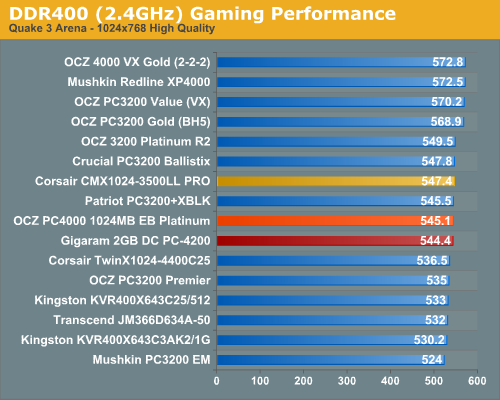
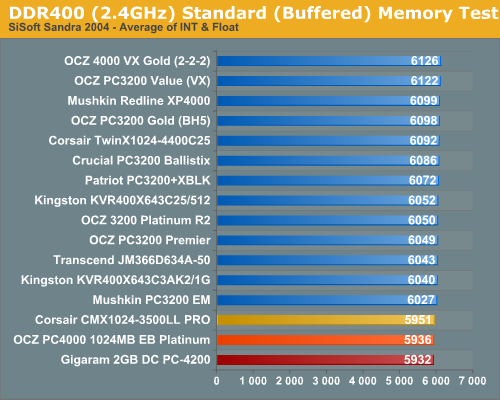
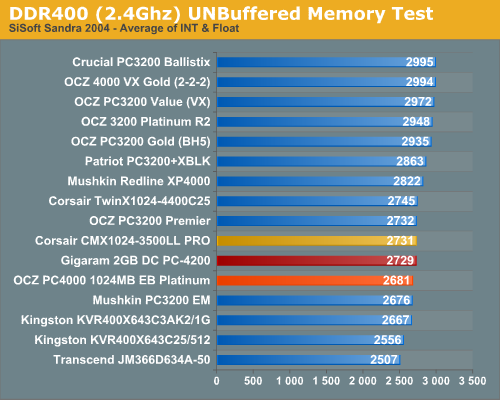
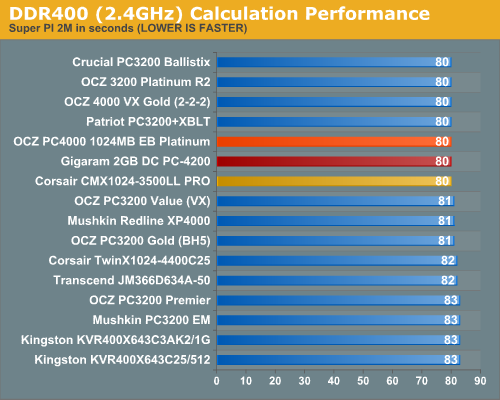
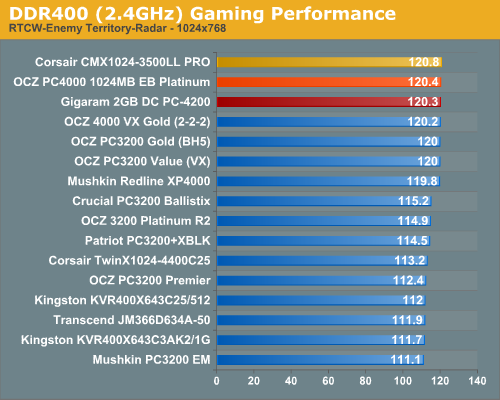
DDR436/2.4GHz Performance
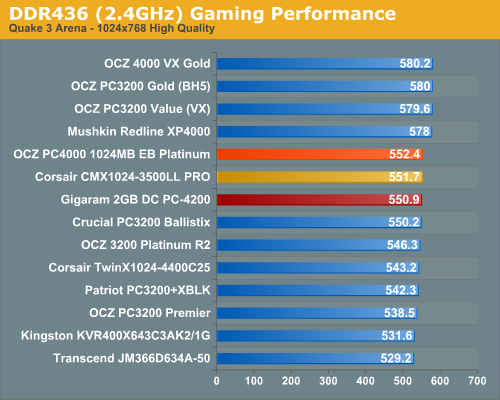
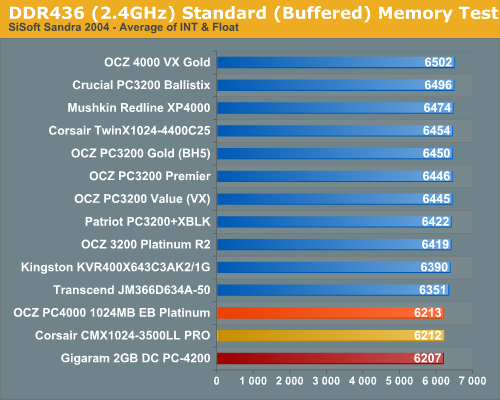
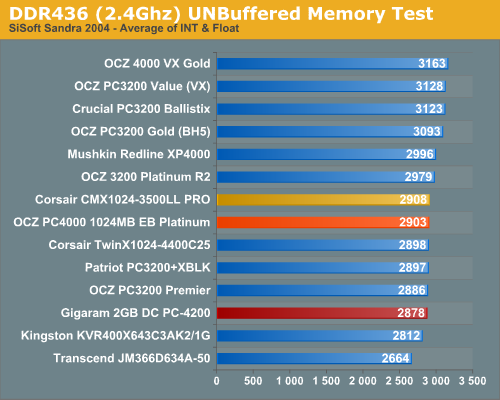
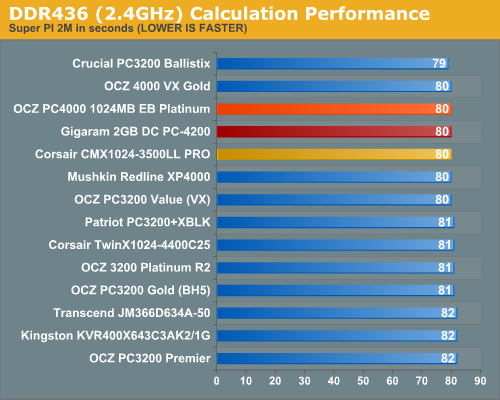
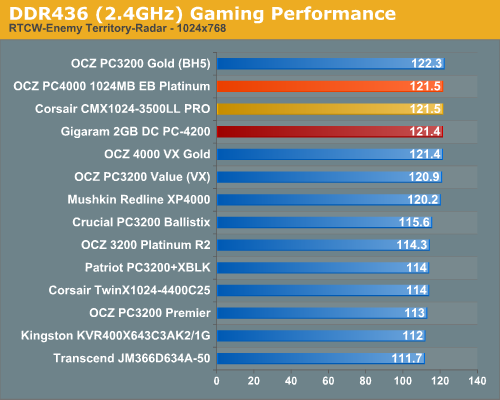
DDR480/2.4GHz Performance
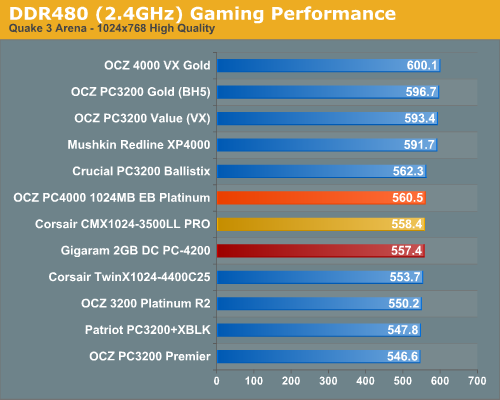
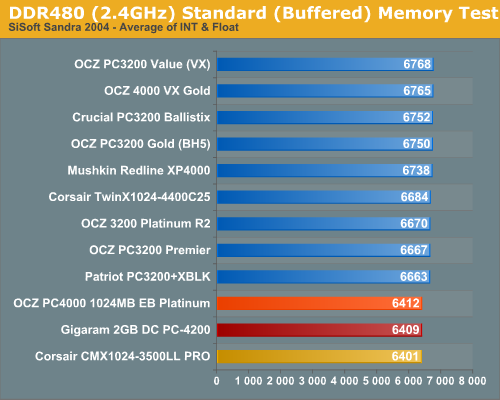
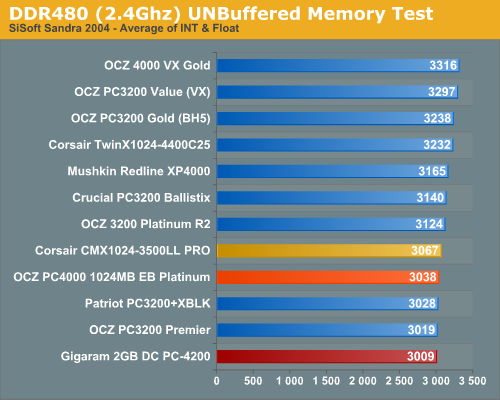
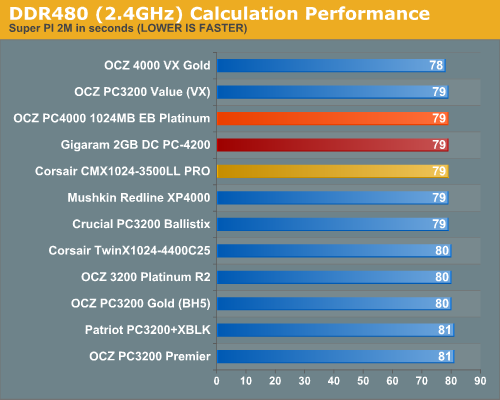
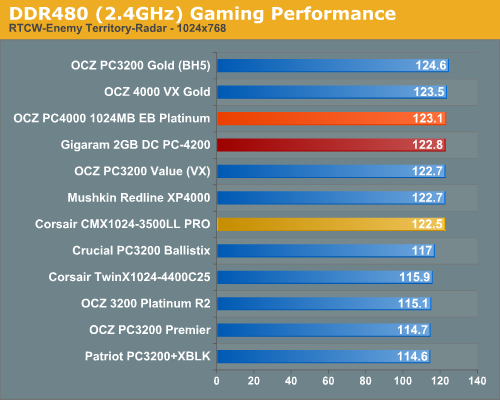
DDR533/2.4GHz Performance
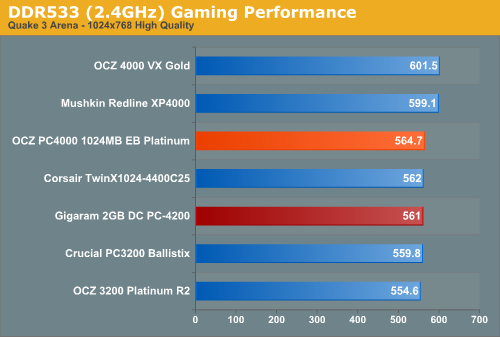
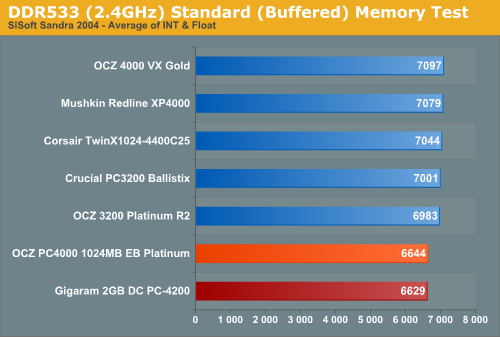
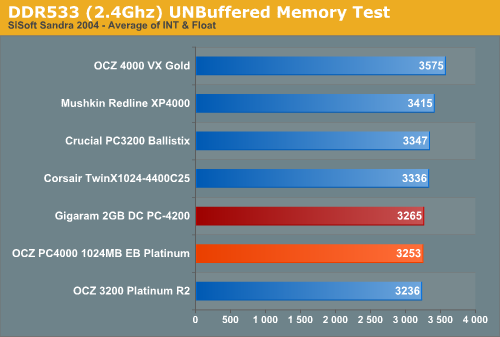
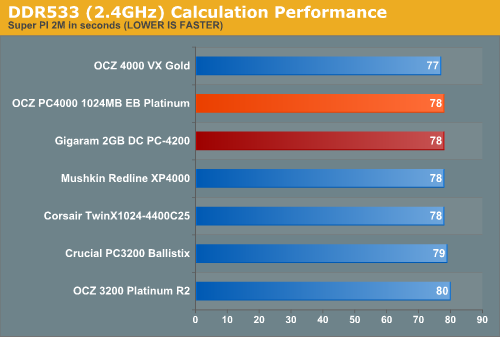
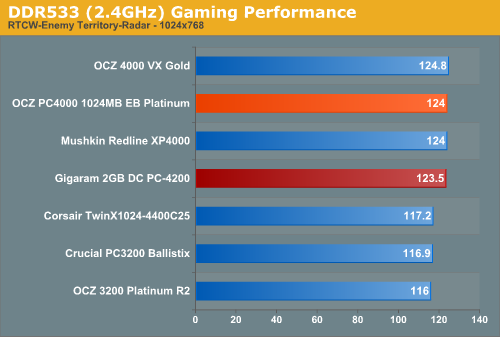
Highest Memory Performance
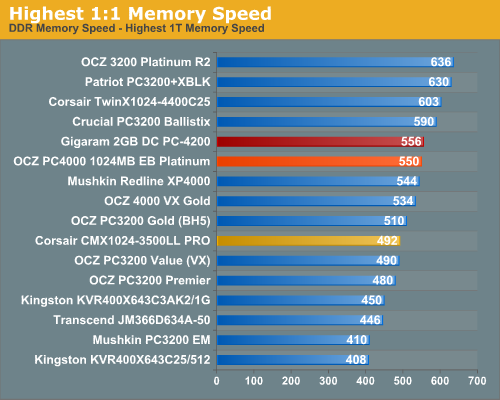
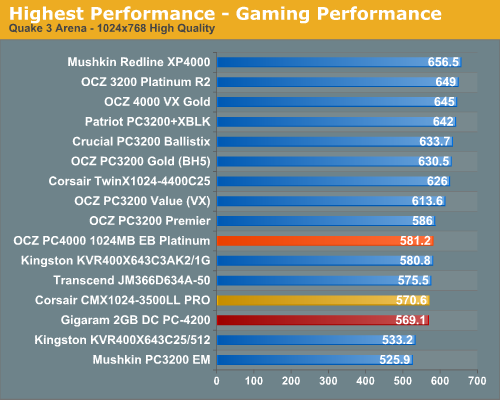
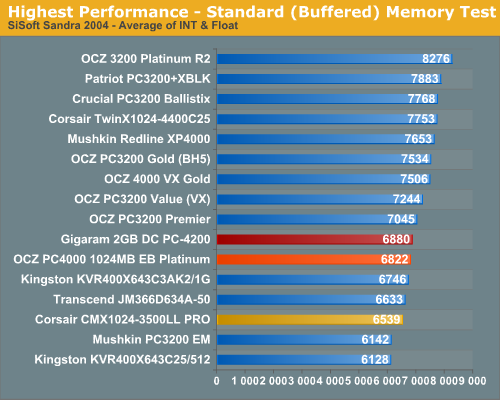
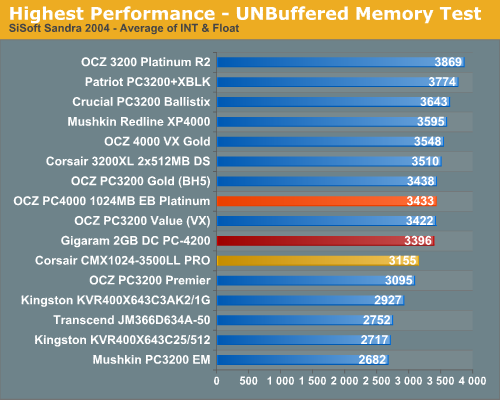
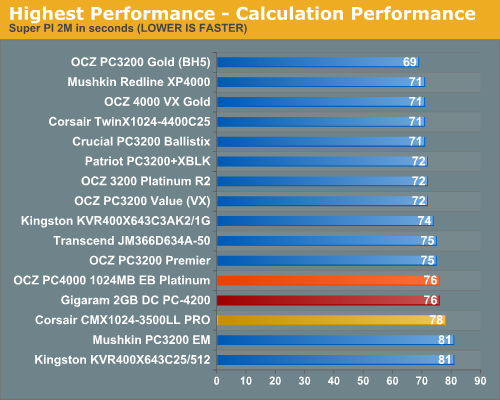
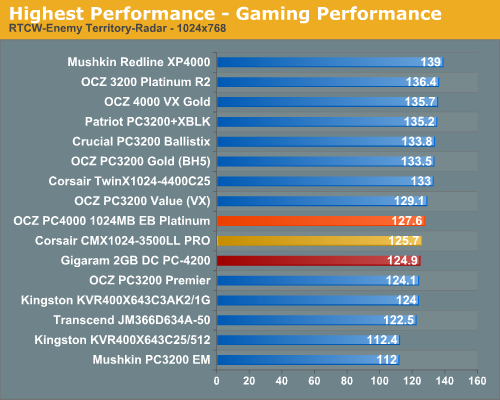
Final Words
Many seem confused as to whether it is best to use the fast 512MB DDR DIMMs or the rapidly appearing 1GB DIMMs in their Athlon 64 system. Until recently, we advised buyers to go for the fast 512MB DIMMs, since those 2-2-2 timings on the low-latency A64 on-CPU memory controller usually more than made up for the 2T performance hit of the 4 DIMMs required for 2GB of memory. These three fast 1GB DIMMs are changing the rules.
All three 2GB kits sporting a pair of 1GB DIMMs performed very well and with complete stability at fast 2-3-2 DDR400 timings. If your needs are fast performance at DDR400 to DDR480, then the Corsair, Gigaram, or OCZ will each do a great job for you. You can make the selection based on price. This should not come as a surprise to anyone since all three 1GB memories are based on Infineon memory chips.
Beyond DDR480 to 500, the choices narrow to the Gigaram and OCZ, and while performance is similar, the system requirements are not. If you can provide up to about 3.1V for memory on your board, then choose between the OCZ and Gigaram based on price and the value to you of the Customer service you might appreciate or need. Either will do the job well, and the performance difference is small.
If you want a wide range of overclocking to DDR550, fast performance at DDR400, and voltages that never need to be higher than 2.7V, then the OCZ PC4000 1024MB EB Platinum is your best choice of the three memories that we tested. It provides fast 2-3-2 performance to around DDR440, which is not quite as good as the Corsair going to DDR456 at 2-3-2 timings. However, the Corsair tops out at DDR492 while the OCZ is still performing strong all the way to DDR550 at only 2.7V.
 |
The three 2GB kits that we tested are all winners, but the OCZ PC4000 EB Platinum Edition stood out from the crowd. The OCZ performed at fast 2-3-2 memory timings at DDR400 to 3-3-2 at DDR550 and never required more than 2.7V to maintain complete stability in our memory testing. It is rare to find a memory with this wide range of performance that is perfectly happy with voltages available on most any motherboard that you can buy. In fact, the OCZ 1 GB modules do not seem to really like voltages beyond about 2.8V. |
While we were happy with the performance of all three 1GB DIMMs, we would strongly recommend that those who plan high overclocks with 1GB DIMMs use a CPU with a recent Rev. E or better memory controller. 1 GB DIMMs are demanding and the more recent on-chip controllers handle the demands of 1GB memory modules better than older Clawhammer controllers.
Last, we will try to answer the question again about whether two 1GB or four 512MB DIMMs are the better choice for Athlon 64 DDR memory. If you plan to install 4GB of memory or upgrade to 4GB in the near future, then 1GB DIMMs are your only choice and we recommend the faster DIMMs like the 3 tested here - they cost about the same as slower 1GB DIMMs. If your choice in memory is flexible, there's no doubt that fast 1GB DIMMs like the three tested here remove the complaint that 1GB DIMMs are slower and will compromise performance compared to fast 512MB DIMMs. The 1GB DIMMs are, however, a bit more costly - though the prices have been dropping rapidly. If the 2GB kits fit your budget, then by all means, go for one of the fast 2GB kits like these from Corsair, Gigaram, and OCZ. If the price is a big concern, then carefully compare prices of some of four fast 512MB modules to two 1GB DIMMs and buy what fits your budget.







