ASUS Zenbook Prime (UX21A) Review: The First of the 2nd Gen Ultrabooks
by Anand Lal Shimpi on May 22, 2012 2:46 PM EST- Posted in
- Laptops
- CPUs
- Asus
- Ivy Bridge
- Zenbook
- Zenbook Prime
- Ultrabook
- Notebooks
The Test
To keep the charts clean and simple I omitted a lot of the config details of each of the notebooks. For your reference, here's the configuration of each of the notebooks in our tests:
Dell Inspiron 11z (SU4100 + GMA4500 + HDD + 56Wh)
Performance
As I mentioned earlier in this review/preview, the deal ASUS worked out with Intel prevents us for discussing clock speeds or specifications of the ULV Ivy Bridge silicon in the Zenbook Prime. Obviously the silicon is going to fit within the same 17W TDP as its predecessor so don't expect huge differences in clock speeds.
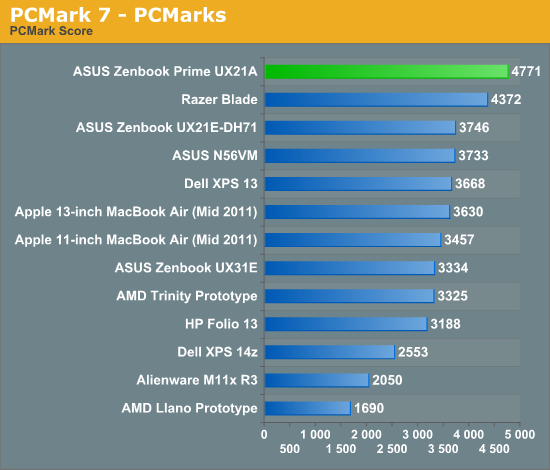
If you take into account Quick Sync and its SSD, the Zenbook Prime is an extremely quick solution. Looking at the breakdown of PCMark scores you get a much more realistic look at where the ULV IVB fits into things.
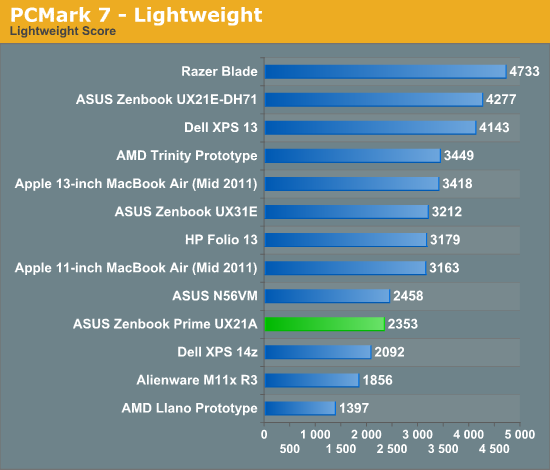
In some areas the Sandisk U100 holds the Zenbook prime back, here it's actually slower than its predecessor. Despite all of its issues throughout most of last year, SandForce was always fast.
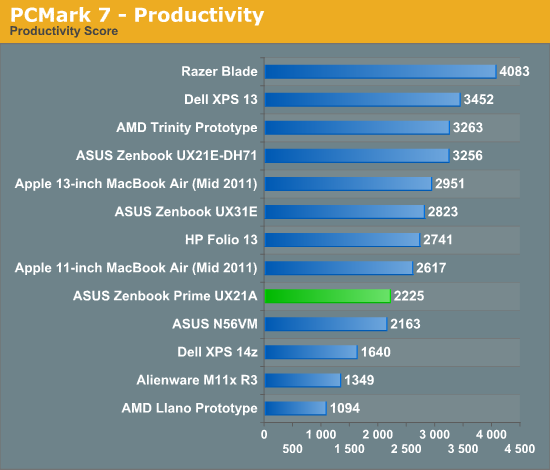
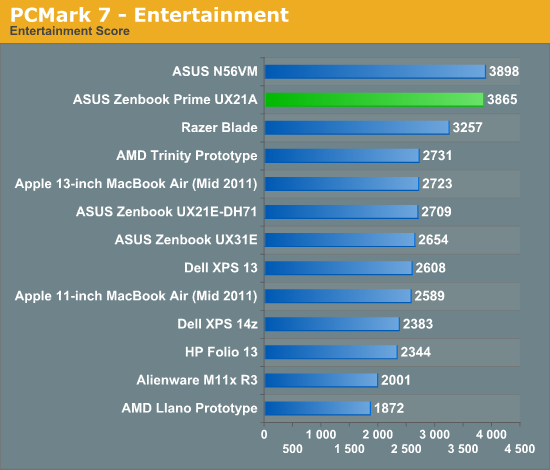
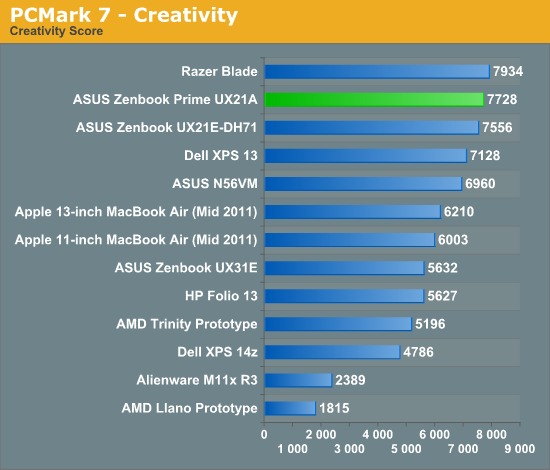
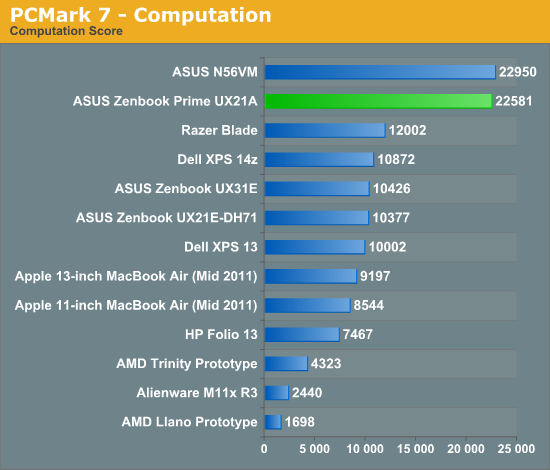
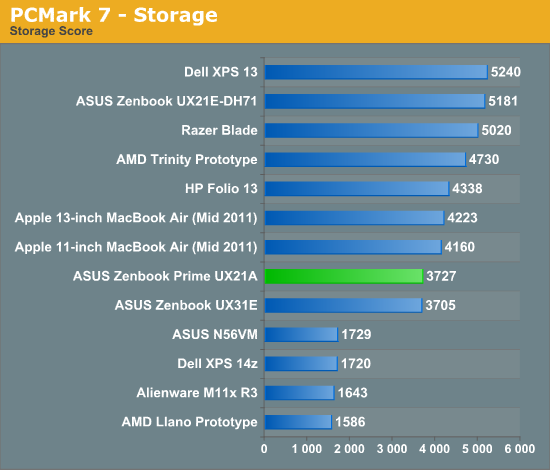
I threw in a PCMark Vantage graph as we have a lot of older data in that benchmark that can help put things in perspective:
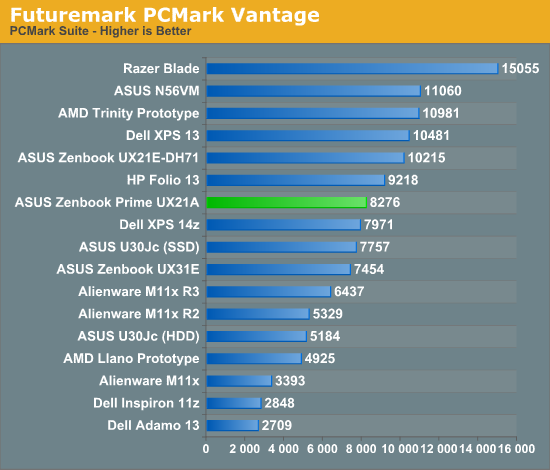
It's amazing the sort of performance gains we're able to show over the older Core 2 based ultra portables like the Dell Inspiron 11z and Adamo 13. Again we see a slight performance deficit versus the SandForce based UX21E.
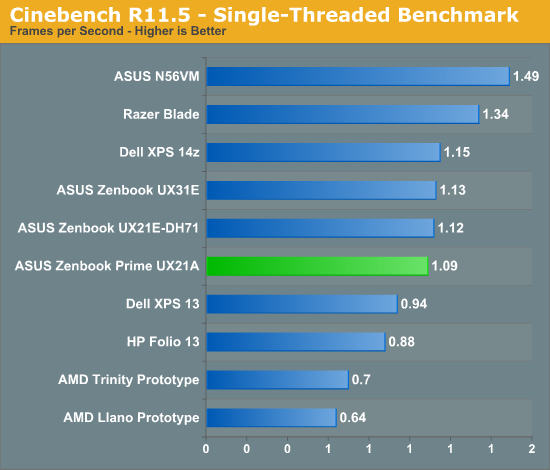
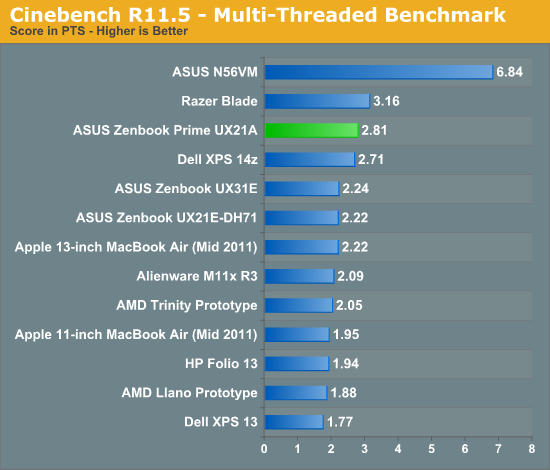
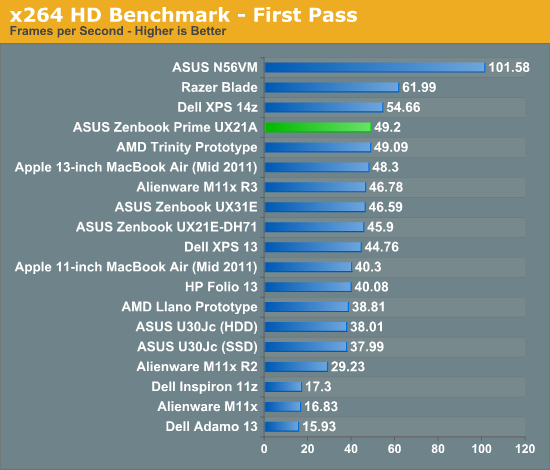
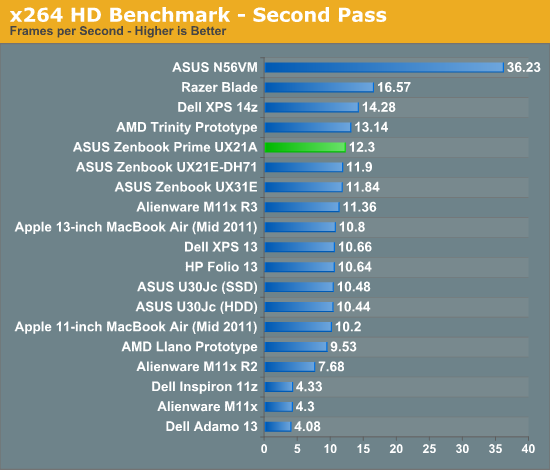










192 Comments
View All Comments
1ceTr0n - Tuesday, May 22, 2012 - link
I just would really prefer having a dedicated onboard ethernet jack personally. I'm still torn of wether I REALLY need a laptop or ultra book even though I'm using my Galaxy Note for basic needsEnzoFX - Tuesday, May 22, 2012 - link
If your basic needs are met by a Note, then what would you actually need an ethernet jack for? I've found myself in the similar situations before, I think we usually are inclined to sort of opt for something more future-proof, or rather have something that we don't need, rather than not have it and need it. However, when everything is being toned down and thriving towards minimalism, this proves to be a little impractical. I find the thunderbolt on Mac's make a lot of sense around this regard however. A simple dongle gives you whatever port you actually need, without sacrificing minimalistic design.zanon - Tuesday, May 22, 2012 - link
Agreed. TB seems at best mildly useful on the majority of desktop machines, but when looking at Ultrabooks one can really start to see the applications of it. Honestly the video port choice is the oddest part of this whole system. VGA and HDMI are definitely not what I'd have expected from even a 1st gen ultrabook, let alone the second. Maybe their market research shows most people hooking these up to TVs or something, but it still feels like an odd choice. No TB is the main disappointment though, as it limits the functionality as more of a desktop replacement. I'd hoped with Cactus Ridge that'd start to become more widespread. Maybe in the fall.
MGSsancho - Tuesday, May 22, 2012 - link
TB requires extra silicon, board space, and costs. At least with Display-port we can create any video output we need. with TB you need an expensive cable, GPU of some sort, Physical interface to hdmi, dp, vga, etc and lastly that device would need its own power unless you can get the TB controller at the other end along with a gpu all under 30w then and only then could it be line powered. DP is awesome but is more than a simple interface.JMS3072 - Tuesday, May 22, 2012 - link
Thunderbolt uses a standard Mini-Display Port for the external interface, and a straight video signal can be adapted the same way a DP signal canMobiusStrip - Tuesday, May 22, 2012 - link
A DisplayPort-to-HDMI adapter is literally $4 and puny.There's really no excuse for the lack of Thunderbolt at this point. Let's move out of the '90s.
Mumrik - Tuesday, May 22, 2012 - link
I'll be the ass who points out that HDMI is from 2002.B3an - Tuesday, May 22, 2012 - link
But this is Micro HDMI which is from 2009. And it's likely HDMI 1.4 as well, which is again from 2009.Fleeb - Wednesday, May 23, 2012 - link
It's still HDMI.KingGheedora - Thursday, May 24, 2012 - link
Using the same logic: "well computers are from the 1950's. (or 60's, or whenever)