ASUS N10JC: the Netbook Goes Corporate
by Jarred Walton on December 24, 2008 4:00 AM EST- Posted in
- Laptops
Performance Evaluation
We're not going to run through an extensive suite of software testing on the N10JC, as you should already know that it aims to be fast enough to be useful rather than to set any performance records. Any CPU intensive tasks are going to struggle, but normal office work and internet surfing posed no serious problem. As this is a Windows XP laptop, we do have to omit testing with PCMark Vantage and 3DMark Vantage, but we did run the older versions along with a couple other tests. Here are the results, with comparisons to other recently tested notebooks. (Sorry -- other than battery life testing on the original ASUS Eee PC, we don't have any comparison points with other networks.)
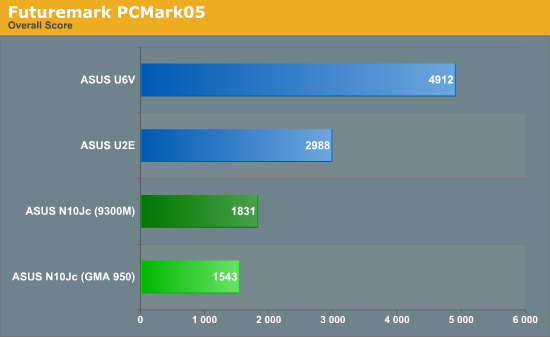
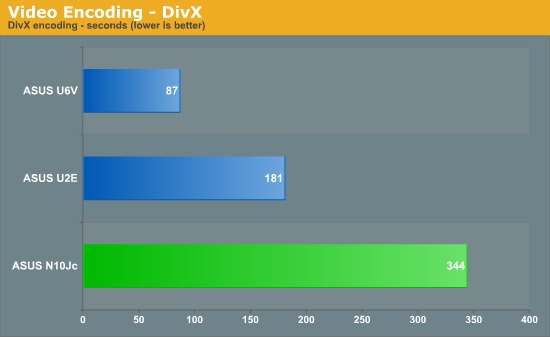
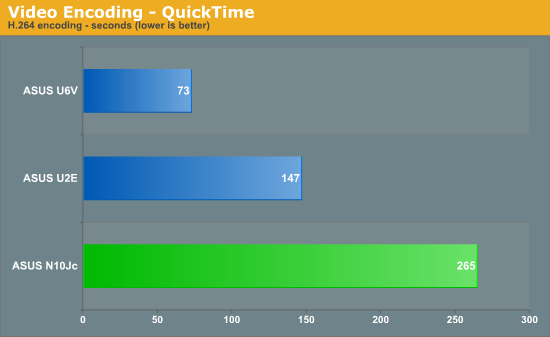
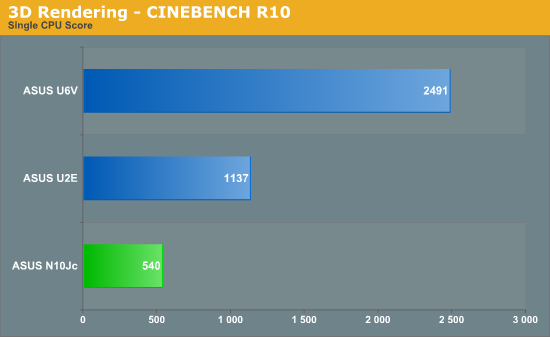
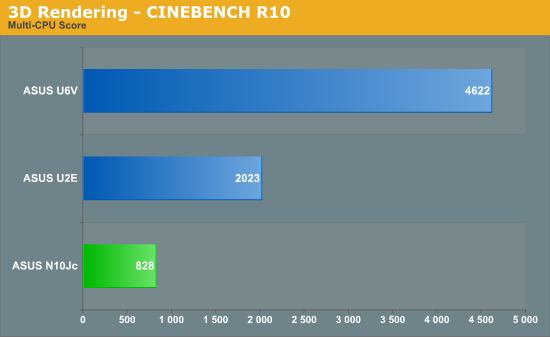
Starting with PCMark, we immediately see that overall performance is going to be quite a bit lower than modern laptops. That's the case with pretty much all of the current netbooks, but you should know going in that you are looking at performance roughly equal to a decent laptop from three years ago.
One interesting point is that the Hyper-Threading present in the Intel Atom chip appears to help a lot more than in other implementations, increasing overall performance by 53% over single threaded rendering. That still can't compete with the 80%+ improvements seen on Core 2 Duo systems, but the in-order Adam core definitely benefits more from SMT than traditional out-of-order architectures.
Overall, performance in CPU intensive tasks is very poor compared to any modern system; obviously, you shouldn't plan to run these tasks on a netbook unless you are very patient. In less strenuous applications, the CPU may not be as much of a bottleneck -- for example, office applications and web surfing were fast enough that we didn't have any serious complaints. Still, it's important to have appropriate expectations.
So if raw performance isn't one of the critical factors, what is? We would certainly rate battery life near the top of the list, so let's look at that next.










45 Comments
View All Comments
Penti - Wednesday, December 24, 2008 - link
As I said before you wrote your post is that Vista Business includes downgrade rights (without volume license so small businesses can use it too even if they don't want to purchase SA via some license agreement).So there is a Asus N10 laptop for corporate use that has Vista business on it, the N10J-A2 I mentioned. A business version of the same netbook. So it has nothing to do with restriction but rather that this is a consumer variant / version of the somewhat business-oriented N10-series. It can have XP Pro preinstalled it's just that you need a VB license COA. And that it costs about 100 dollars more then XP Home for low end netbooks. It's cheaper then to get a retail (FPP) copy of XP Pro or Vista though. That would cost more then most netbooks. XP H can't be included in volume licenses.
JarredWalton - Wednesday, December 24, 2008 - link
ASUS is the one stating it's a "corporate" netbook, and outside of XP Home instead of Pro I think it succeeds well enough. It's not a corporate *laptop* by any means, but it can do what many traveling people would do. I went on a trip a week ago and used this laptop on the road; it was great to work in the airport for two hours (delayed flight) and then catch a two hour plane ride and still end up with nearly 50% battery remaining.MonkeyPaw - Wednesday, December 24, 2008 - link
I use my Eee 701 for "business" all the time, and I use Ubuntu + Open Office. Basically, I need it for viewing excel spreadsheets and hitting the internet in a pinch. It works well enough, and any critical documents stay on a thumb drive for easy moving about. I find there's no substitute for a full PC-interface when it comes to some things, and this Eee has served me well. In fact, I just read this entire article and posted this comment on my 701. Thanks, Anandtech, for a low-res-friendly website!skaaman - Sunday, December 28, 2008 - link
I think the point to be made here is that XP Home can't connect to a domain and therefore isn't an option in a corporate environment or small business environments. As was noted Vista business includes downgrade rights to XP Pro and therefore would fit the bill.Penti - Wednesday, December 24, 2008 - link
Well it's still a consumer netbook and not a "corporate netbook" if it hasn't VB (the only way to run XP Pro at home today apart from in the business). It's still the same hardware as their corporate version though, just that it has 1GB and 160GB instead of 2GB of ram and 320GB drive. You can't connect to a corporate network without at least XP Pro. Of course it lacks security features such as TPM/Bitlocker too. But truecrypt is always an alternative. Of course lacking built in 3G modem is also a downside on business stuff. I wouldn't buy one without, using it as a terminal would be what it's used for and useful for. You don't need more performance to run RDP / Citrix.